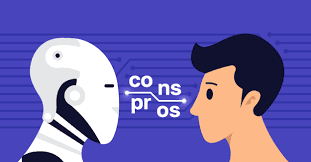If there’s a specific topic you are interested in just search for it below and we will sift through our knowledge base for relevant articles.
-
Preparing Images & PDFs For The Web
Introduction – Images & PDFs For The Web During your project, we will ask you for images to go on the new website and/or app. We recommend that website images should be your own photographs where possible. You are expected to supply these images correctly formatted. If we are required to format them for you,…
-
WordPress Website Beginners guide
7 Ways to Benefit from Using wordpress Ease of use: It’s never been easier to install WordPress and start a website without the need to hire a web designer. Adding new content and customizing your website to your own unique style has also never been easier. Valuable feedback: Comments & feedback are a valuable source…
-
WooCommerce User Guide
Upon activation, WooCommerce will install several widgets detailing different aspects of your store. Just like any other dashboard widget, they can all be viewed and arranged on your WordPress dashboard.
-
How to login in CPanel
In this chapter, we will learn to login into the cPanel Dashboard. For logging into the dashboard, you will need your login credentials. This information is sent to you when you have signed up for cPanel hosting or you may have created during the purchase of hosting.
-
Guide – Marketing your new website via SEO, Social Media and AdWords
Guide – Marketing your new website via SEO, Social Media and AdWords
-
Pop3 Email Setup for Webmail Server and Outlook
Pop3 Email Setup for Webmail Server and Gmail. Learn how to send and receive your emails from the comfort of your own Gmail account without having to log into a webmail server.
-
Pop3 Email Setup for Webmail Server and Gmail
Pop3 Email Setup for Webmail Server and Gmail. Learn how to send and receive your emails from the comfort of your own Gmail account without having to log into a webmail server.
-
General Faq
Frequently asked questions about the web and graphic design process.
-
Logo Design Process
New perspective Design provides a Questionnaire to find out more about your design tastes and business. This assists our Graphic Designers in creating a logo that hits close to home.
-
Gathering Website Content
New Perspective Design makes use of Google Drive in which you will have a content folder / Content request document that will have a ready-made website page structure in which you can simply add the information. See our Website Content Request Doc:
-
Tips for Your eCommerce Store
Having an eCommerce Store is probably one of the most exciting businesses to have. You’re opening another communication channel and have the ability to see your products and services purchased virtually online. The option with these types of stores is endless from delivery fees to payment methods such as payment gateways and instant efts. Well…
-
Search Engine Optimization
There is a requirement to market your business online, not only through search engine optimization but through many internet outlets. This can include email marketing, Facebook marketing, Twitter, Domain age and many other tools such as blogging and gaining backlinks. Regardless of your target market, we can assist you with increasing your online visibility, conversions,…
-
Maintaining Your website and making Routine Updates
Your website should be maintained to include the most accurate and up-to-date information in terms of content. Your website is a reflection of your business, so why not have the best image presented. Website updates and redesigns are sometimes necessary to have a cleaner or different appearance, as well to include the newest functionality…
-
Website Hosting Packages
You need a place to host your website i.e. this is where your site is located (linked to your domain name) and where users will go to visit your web page and its content (information, pictures, videos, products etc.). Your hosting allows you to have website content online…
-
Domain Name Registration
Domain Name Registration | You will first need a domain name. This is what you type into the URL box to go to your website or any website. It’s a unique location directing users to your website location…