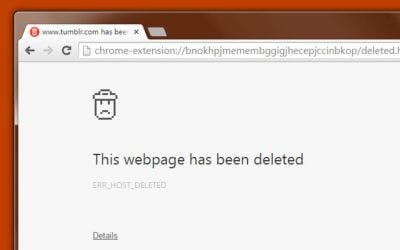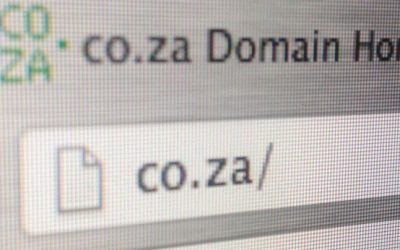The best website builder / Content management system ( CMS ) in South Africa.
What is a Content management system ( CMS )?
Before we start off on the article let’s quickly cover for those that font and know what a CMS is. A content management system (CMS) is a software application that enables users to create, manage, and publish digital content, usually via a graphical user interface (GUI). A Content management system ( CMS ) can make it easier for website owners and developers to manage website content and update it regularly without requiring extensive technical knowledge. Website designers and website design agencies often use and customize CMS systems because they allow for low-cost development while painting quality and flexibility.
Choosing the best website builder in South Africa can be challenging, given the variety of Content management system ( CMS ) options available, each with its own advantages and disadvantages. In this article, we will take a closer look at six of the most popular CMS systems available and provide information on their unique features, pros, cons, pricing, and other relevant details to help you make an informed decision.
WordPress

WordPress website builder and Content management system ( CMS )
WordPress is the most popular Content management system ( CMS ) system in the world, powering over 40% of all websites. It is a free, open-source CMS system that is easy to use and has a vast community of developers and users who contribute to its growth and development. With thousands of plugins and themes available, WordPress can be customized to suit almost any type of website. It also has a user-friendly interface, making it a great option for beginners.
WordPress is also incredibly flexible, the ability to customize and add a plugin from the WordPress repository is second to one when looking for a good compromise between a CMS system and something that’s a developer and user-friendly WordPress is definitely a leader. It should be noted that the CMS system and website builder has been in a very competitive space with Squarespace and Shopify causing a restructure with the new WordPress Gutenberg editor and blocks.
What makes WordPress unique:
- A large community of developers and users
- A vast range of plugins and themes are available
- Easy to use and beginner-friendly interface
- Suitable website builder for all types of websites
Pros:
- Easy to use and beginner-friendly
- A large community of developers and users
- Customizable with thousands of plugins and themes
- Free and open-source
- Great balance between end-user friendliness and developer friendliness.
Cons:
- Can be slow if not optimized correctly
- Security vulnerabilities if not updated regularly
- Can be difficult to manage large amounts of content
Website builder Pricing:
WordPress itself is free, but you will need to pay for web hosting and domain registration. The cost of web hosting and domain registration varies depending on the provider and the type of hosting plan you choose. Additionally, WordPress’s large repository of plugins also has plugins the have paid plans.
Content management system ( CMS ) Rating:
4.5/5 – Best for small to medium-sized businesses, bloggers, and beginners.
Joomla

Joomla website builder and Content management system ( CMS )
Joomla is another popular CMS system / website builder that is free and open-source. It is known for its flexibility and scalability, making it a great option for websites of all sizes. Joomla has a wide range of extensions and templates available, making it customizable to suit almost any type of website. It also has a user-friendly interface, although it may take some time to get used to. The Joomla CMS system of website builder has also been in decline over the years and its community s slowly dwindling to other CMS programs. This means the developers will naturally follow the newer CMS systems and website builders ultimately meaning a shrinking developer and designer support community for this website builder.
What makes Joomla unique:
- Flexible and scalable
- Suitable for websites of all sizes
- Wide range of extensions and templates are available
Pros:
- Flexible and scalable
- Customizable with a wide range of extensions and templates
- Free and open-source
Cons:
- Not as beginner-friendly as WordPress
- Can be slow if not optimized correctly
- Limited support for multilingual websites
- Shrinking developer community and support.
Website builder Pricing:
Joomla itself is free, but you will need to pay for web hosting and domain registration. The cost of web hosting and domain registration varies depending on the provider and the type of hosting plan you choose.
Content management system ( CMS ) Rating:
3/5 – Best for medium to large-sized businesses and developers.
Drupal

Drupal website builder and Content management system ( CMS )
Drupal is a free, open-source Content management system ( CMS ) system that is known for its scalability and security. It is a popular choice for large and complex websites that require a high level of customization. Drupal has a large community of developers and users who contribute to its growth and development. It also has a robust set of features, making it a great option for websites that require complex functionality. However, Drupal can be challenging for beginners to use, as it has a steeper learning curve than other CMS systems such as WordPress or Joomla. Additionally, managing large amounts of content in Drupal can be challenging, as it requires a more structured approach to content management.
What makes Drupal unique:
- Highly scalable and secure
- Robust set of features
- Suitable for large and complex websites
Pros:
- Highly scalable and secure
- Large community of developers and users
- Robust set of features
- Free and open-source
Cons:
- Not as beginner-friendly as WordPress or Joomla
- Can be difficult to manage large amounts of content
- Limited support for multilingual websites
Website builder Pricing:
Drupal itself is free, but you will need to pay for web hosting and domain registration. The cost of web hosting and domain registration varies depending on the provider and the type of hosting plan you choose.
Content management system ( CMS ) Rating:
2/5 – Best for large and complex websites that require advanced customization and security.
Wix

Wix website builder and Cms
Wix is a popular website builder / Content management system ( CMS ) that is known for its drag-and-drop interface and ease of use. It is a cloud-based platform, which means that you don’t need to install any software on your computer to use it. Wix has a wide range of templates and apps available, making it customizable to suit almost any type of website. It also has a free plan available, although it comes with limited features and Wix branding.
In recent years Wix seems to lose market share to other CMS like WordPress, Squarespace, and Shopify. This means the developers will naturally follow the newer CMS systems and website builders ultimately meaning a shrinking developer and designer support community for this website builder..
What makes Wix unique:
- Drag-and-drop interface
- A wide range of templates and apps are available
- In the cloud-based platform, no software installation is required
Pros:
- Easy to use and beginner-friendly
- A wide range of templates and apps are available
- Free plan available
- The cloud-based platform, no software installation is required
Cons:
- Limited customization options compared to other CMS systems
- Limited SEO capabilities
- Limited control over website design and functionality
Website builder Pricing:
Wix offers a free plan with limited features and Wix branding. Their premium plans range from $14 to $49 per month, depending on the features and functionality you require.
Content management system ( CMS ) Rating:
2/5 – Best for small businesses and individuals who want a simple and easy-to-use website builder.
Shopify

Shopify website builder and Cms
When talking about the best website Content management system ( CMS ) we obviously need to mention Shopify. Shopify is a popular CMS system that is specifically designed for e-commerce websites. It is a cloud-based platform that enables users to create and manage online stores, including product listings, order management, and payment processing. Shopify has a wide range of templates and apps available, making it customizable to suit almost any type of e-commerce website. It also has a user-friendly interface, making it a great option for beginners.
The biggest issue with Shopify is that is a flowered geared wall once you are in you are stuck there. The cost of operating this website can quickly surmount to thousands of dollars a month when compared to something you could create on open-source CMS. Another glaring re light is that Shopify may terminate you store if they so wish you immediately lose all your content. All in all these “CMS” makes it feel like your website is not really your website.
What makes Shopify unique:
- Specifically designed for e-commerce websites
- User-friendly interface
- Wide range of templates and apps are available
Pros:
- Easy to use and beginner-friendly
- Suitable for all types of e-commerce websites
- Wide range of templates and apps are available
- The cloud-based platform, no software installation is required
Cons:
- Limited customization options compared to other CMS systems
- Transaction fees for using third-party payment gateways
- You cannot move your website anywhere else if you want to use another CMS system.
- Additional costs for using certain features and apps
Website builder Pricing:
Shopify offers several pricing plans, ranging from $29 to $299 per month, depending on the features and functionality you require. Transaction fees apply for using third-party payment gateways.
Content management system ( CMS ) Rating:
3.5/5 – Best for small to medium-sized e-commerce businesses who want an easy-to-use and scalable platform.
Squarespace
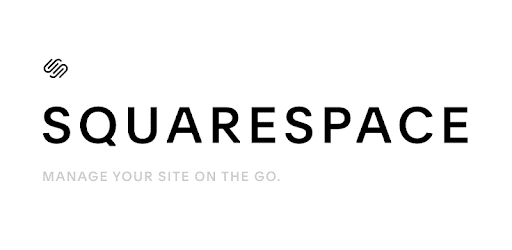
Squarespace website builder and Cms
Squarespace is a website builder that is known for its stunning design templates and user-friendly interface. It is a cloud-based platform that enables users to create and manage websites with ease. Squarespace has a wide range of design templates available, making it a great option for users who want a visually stunning website. It also has a user-friendly interface, making it easy to use for beginners.
Squarespace is a website builder that was founded in 2003. It is known for its stunning design templates, user-friendly interface, and mobile responsive design. Squarespace is a cloud-based platform that enables users to create and manage websites with ease, without requiring extensive technical knowledge.
Squarespace has a wide range of design templates available, making it a great option for users who want a visually stunning website. The design templates are customizable, allowing users to change colors, fonts, and other design elements. Squarespace also has a drag-and-drop interface, making it easy to add and edit content.
Squarespace is a fully hosted platform, which means that you don’t need to worry about web hosting or server management. Squarespace takes care of all the technical aspects, including security, software updates, and backups. This makes Squarespace a great option for users who want a hassle-free website building experience.
However, Squarespace has some limitations compared to other CMS systems. It has limited customization options, which may not be suitable for users who require advanced functionality. Squarespace also has limited support for third-party integrations, which may be a deal-breaker
What makes Squarespace unique:
- Stunning design templates
- User-friendly interface
- Mobile responsive design
Pros:
- Easy to use and beginner-friendly
- Stunning design templates are available
- Mobile responsive design
- The cloud-based platform, no software installation is required
Cons:
- Limited customization options compared to other CMS systems
- Limited support for third-party integrations
- Limited SEO capabilities
Website builder Pricing:
Squarespace offers several pricing plans, ranging from $12 to $40 per month, depending on the features and functionality you require.
Content management system ( CMS ) Rating:
3.5/5 – Best for small businesses and individuals who want a visually stunning website with a user-friendly interface.
FAQs:
Q: What is the best CMS system for small businesses? A: WordPress is the best CMS system for small businesses as it is easy to use, customizable, and has a large community of developers and users who contribute to its growth and development.
Q: What is the best CMS system for large and complex websites? A: Drupal is the best CMS system for large and complex websites as it is highly scalable, secure, and has a robust set of features that can handle complex functionality.
Q: What is the most beginner-friendly CMS system? A: WordPress is the most beginner-friendly CMS system as it has a user-friendly interface, is easy to use, and has a vast community of developers and users who contribute to its growth and development.
Q: Do I need to know how to code to use a CMS system? A: No, you do not need to know how to code to use a CMS system. CMS systems have a user-friendly interface that enables users to create, manage, and publish digital content without requiring extensive technical knowledge.
Q: Can I switch CMS systems after building my website? A: Yes, it is possible to switch CMS systems after building your website. However, it can be a time-consuming and challenging process, depending on the complexity of your website. This excludes Shopify.
Q: Do all CMS systems offer multilingual support? A: No, not all CMS systems offer multilingual support. It is essential to check if the CMS system you choose supports the language(s) you require.
Q: Are there any hidden costs associated with using a CMS system? A: It depends on the CMS system and the features and functionality you require. Some CMS systems may have additional costs for using certain features or apps. It is essential to check the pricing plans and terms of service before choosing a CMS system.
Q: Can I create an e-commerce website with any CMS system? A: Most CMS systems offer e-commerce functionality, but some are specifically designed for e-commerce websites. It is essential to check if the CMS system you choose supports e-commerce functionality and has the features and functionality you require.
Q: Do I need to hire a developer to use a CMS system? A: No, you do not necessarily need to hire a developer to use a CMS system. CMS systems have a user-friendly interface that enables users to create, manage, and publish digital content without requiring extensive technical knowledge. However, hiring a developer may be necessary for advanced customization or functionality.
Choosing the best website builder for your website in South Africa can be a challenging task, given the variety of CMS systems available. WordPress, Joomla, and Drupal are the most popular CMS systems, each with its own unique features and pros and cons. Wix, Shopify, and Squarespace are popular website builders that are easy to use and customizable but come with limited functionality compared to other CMS systems.
Overall, the best CMS system for your website will depend on your specific needs and requirements. It is essential to consider factors such as scalability, security, customization options, SEO capabilities, and pricing before making a decision. With the information provided in this article, you can make an informed decision and choose the best website builder for your website in South Africa.
CMS / Website builder Comparison Table:
| CMS System | Pros | Cons | Price |
|---|---|---|---|
| Squarespace | Easy to use, beautiful templates, good customer support | Limited customization, can be expensive for larger websites | $12-$40/month |
| Shopify | Excellent for e-commerce, easy to use, secure | Limited customization, transaction fees for using third-party payment gateways | $29-$299/month |
| Wix | Easy to use, drag-and-drop interface, good for small websites | Limited customization, poor SEO, may not be suitable for large websites | $14-$49/month |
| Drupal | Highly scalable and secure, robust set of features, suitable for large and complex websites | Steep learning curve, limited themes and templates, may require technical expertise | Free |
| WordPress | Easy to use, customizable, vast community of developers and users, excellent for blogging | Security vulnerabilities if not kept up to date, may require technical expertise for advanced customization | Free |

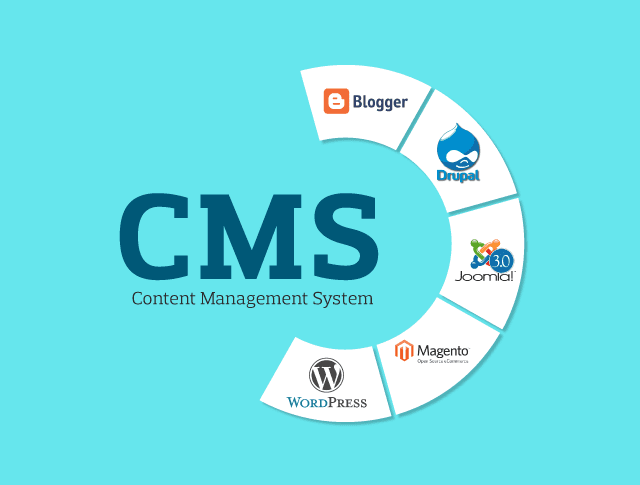




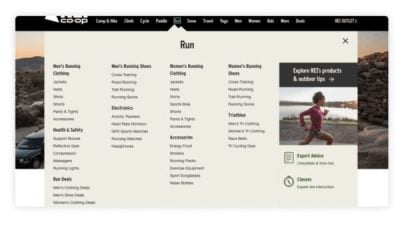
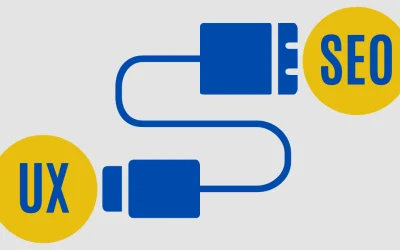

![The Impact of Having a Business Website: A Survey Conducted by New Perspective Design in South Africa [Case Study 2025]](https://www.newperspectivestudio.co.za/wp-content/uploads/2025/02/The-Impact-of-Having-a-Business-Website-survey.jpg)