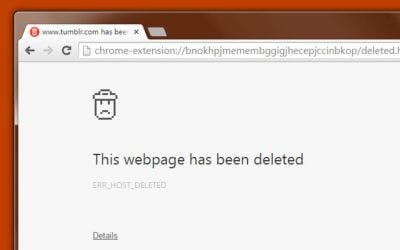Wix vs WordPress: A complete guide
Alright, let’s get real.
If you’ve ever tried building a site on Wix, chances are you were lured in by one of their high-budget ads — you know, the ones with slow-motion explosions and celebrity cameos telling you how “easy” it is to build a stunning website in five minutes. Fast, fun, flashy. Wix is like the tech equivalent of a Red Bull ad — all hype, zero depth once you start poking around.
Now WordPress? It’s like that old-school workhorse. Less glitz, more grit. It’s open-source, customizable, and powers nearly half the internet. But it’s not spoon-fed. It won’t hold your hand. If Wix is Apple, WordPress is Linux with a good UI — and a massive cult following of devs, marketers, SEOs, and rebels who like owning their stuff.
We’re not here to bash Wix, or worship WordPress either. Truth is, they both have a place — depending on what you want to build, how deep you’re willing to go, and whether or not you like being told what you can or can’t do.
This isn’t a generic comparison post written by AI. I’ve moved clients off Wix. I’ve dealt with 404s, broken templates, stubborn menus, and SEO nightmares. I’ve rebuilt things from the ground up — not because I had time, but because Wix didn’t give me a choice.
So this breakdown? It’s raw, practical, and full of the stuff nobody else mentions. If you’re on the fence between these two platforms, this is the only guide you need.
Let’s dig in.
Wix vs WordPress – What’s the Difference?
So here’s the thing — Wix and WordPress aren’t just two tools in the same toolbox. They’re different philosophies. Different beasts. One is built to lock things down and make it easy. The other gives you the keys to the kingdom… and a toolbox you have to figure out for yourself.
Let’s break it down.
Wix is a hosted website builder. Everything’s bundled — the hosting, the editor, the themes, the updates. You sign in, pick a template, drag some boxes around, and boom — site goes live. No FTP, no database, no server to worry about. For a lot of people, that’s exactly what they want. Clean, simple, no headaches. And that’s fine… until you hit a wall. Need to tweak your checkout process? Add a custom membership layer? Pull data from an API? Good luck. Wix starts saying “No” real quick.
Now WordPress (specifically WordPress.org — not the .com version with the training wheels) is open-source and self-hosted. You install it on your own hosting. You own it. You break it, you fix it. You want to build a site that talks to a CRM, triggers a WhatsApp message, creates custom post types for clients, and has a booking calendar all at once? You can. I have. It’s chaotic, sometimes messy, but man… the power. Unlimited.
And here’s a biggie: Wix is like building a house in a gated community. Pretty fences, strict rules, can’t change the paint without approval. WordPress is buying land. You build the house from scratch. Might need an architect. Might screw up the plumbing. But when it’s done, it’s yours. Forever.
That difference matters. Especially if you’re planning to scale, integrate, customize, or get serious about SEO, eCommerce, or just not having your entire business tied to someone else’s platform rules.
So yeah, Wix gets you going faster. WordPress gets you further.
Wix vs WordPress – Ease of Use

Let’s not sugarcoat it: Wix is easier to use. Straight up.
You sign up, choose a template, drag a few blocks around, click “Publish” — and there you go. Site done. It even asks you what kind of site you’re building, what colors you like, and bam — their AI website builder throws together something that actually looks decent. If you’re a small business owner who just wants to get online now, it’s tempting. And that’s by design. Wix is made to be simple. No FTP, no control panel, no weird plugin conflicts, no stress.
But that simplicity comes with limits.
Wix is like a sandbox. Great to play in. But eventually, you want to build a castle — and you realise you’re stuck with a plastic shovel. Can’t add that one feature you really want. Can’t move your layout the way you imagined. Want a multi-tier booking system or a gated content membership? Suddenly that easy-to-use builder starts feeling like a walled garden.
Now, WordPress? Not as plug-and-play. Let’s be real — there’s a bit of a learning curve. You’ll need to sort out hosting, install WordPress (although most hosts do this for you now), pick a theme, install some plugins… and maybe Google a few things along the way.
But the difference is, once you’re in — you’re in control.
Builders like Elementor, Bricks, Divi, and even Gutenberg turn WordPress into a powerhouse visual builder. And unlike Wix, these aren’t toy builders — Elementor, for example, is used in full-blown CRMs, directories, and client portals. You’re not just dropping text boxes. You’re building function.
And here’s the thing: once you set up your stack — your favorite builder, theme, and plugins — it becomes your system. You’ll fly through it. You’ll troubleshoot like a boss. And best of all, you can scale. Try building a high-performance site with user logins, course access, and live chats on Wix. Yeah… no.
Also, let’s not forget: Wix’s dashboard looks simple but becomes clunky when you start digging deeper. WordPress might seem more intimidating at first, but it’s way cleaner and more efficient once you know your way around.
So yeah — Wix is easier out of the box, no arguments there. But WordPress is easier once you know what you’re doing — and it doesn’t put a ceiling on your creativity. More on AI website builders
Wix vs WordPress – Design & Flexibility

Wix is sexy. Let’s not pretend otherwise. You fire it up, and boom — 1,000+ templates staring you in the face. Modern, clean, slick. Everything’s sorted into categories: fitness, photography, food trucks, dog spas, whatever. It’s like Canva for websites — polished and instant.
And for a lot of people, that’s more than enough. You don’t have to think. You just swap out the demo text with your own, drag a button here, add a contact form there, done. Want to move that image two pixels to the left? You can. Wix lets you pixel-push like a designer on espresso.
But — and it’s a big but — that power comes at a cost.
The moment you start wanting more than what the template gives you… you feel the clamp. Need a dynamic layout that pulls in content from custom fields? Can’t do it. Want to rebuild your site and switch to a new template? You literally have to start from scratch. Wix doesn’t let you swap templates mid-project. It’s bananas.
Now enter WordPress.
This is where it gets real. You want flexibility? This is it. You can build from zero, or you can pick from thousands of themes — free, premium, custom-built — and then tweak them with builders like Elementor, Bricks, or Gutenberg.
You’re not limited to a blocky UI either. Want a sticky header that disappears on scroll up and reappears on scroll down? Easy. Want conditional sections that only show for logged-in users? Done. Want to design your 404 page, checkout page, post archive, and author layout separately? WordPress says: “Cool, go wild.”
And let’s talk theme speed. Wix sites tend to get chunky real quick. More animations = more loading time. WordPress? You choose how lean you want it. Use Astra, Kadence, Blocksy — light themes with performance baked in. Or go custom and design exactly what you need — no bloat.
Plus, you can use child themes, add custom CSS, override templates, or build design systems inside WordPress using reusable blocks, headers, footers, and global styles. Can Wix do that? Not a chance.
Look — if you want a decent-looking site in a few clicks and don’t care about total control, Wix is fine. But if you want real freedom, where the site bends to you (not the other way around), WordPress wins. Every time.
Wix vs WordPress – Plugins, Apps & Custom Features

This is where the gloves come off.
Let’s be honest — Wix’s App Market looks good at first glance. You scroll through it, see stuff like bookings, forms, live chat, maybe some basic CRM stuff… and it feels like you’ve got everything you need. Over 750 apps, some made by Wix, some by third parties.
But here’s the catch: most of them are limited, and a lot of the good ones? You guessed it — you gotta pay. Monthly. And the deeper you go, the more it starts to feel like those mobile games that give you a little hit of dopamine and then block progress behind a paywall.
Plus, you can’t get under the hood. You can’t build your own app. You can’t call an API, inject dynamic content into a template, or add custom code that runs globally across your site. Technically, you can add a bit of code in a sandboxed iframe, but let’s be honest — that’s like putting a V8 engine in a shopping cart. You’re not going anywhere.
Now let’s talk WordPress. Different world.
WordPress has a plugin ecosystem so big, you’ll probably never even scratch the surface. As of writing this? Over 59,000 free plugins in the WordPress.org repo. That’s not even counting premium ones from marketplaces like CodeCanyon, private devs, and theme bundles.
Need bookings? Done.
Need forms? There are entire ecosystems of form plugins.
Need a full-blown LMS, a directory, a membership portal, a CRM, SEO audits, schema markup, multilingual sites, PDF generators, invoice systems? Yup — there’s a plugin (or 10) for that.
And when the plugin you want doesn’t exist, no problem — you or your dev can build it. WordPress lets you hook into any part of the system — themes, plugins, core functions — and extend it however you want.
Oh, and let’s talk real-world use.
We’ve used plugins that:
- Auto-generate invoices
- Sync leads to CRMs
- Trigger WhatsApp messages on WooCommerce orders
- Display dynamic galleries filtered by categories and tags
- Add AJAX-powered searches and custom post loops
- Run full-on member dashboards with user points, tiers, and restrictions
Try doing that with Wix. I’ll wait.
Look — Wix is great if your feature needs are small and predictable. But if you want a site that actually grows with your business, adapts to new systems, connects to third-party APIs, or does anything outside the box… WordPress is the toolbox. And you don’t need permission to open it.
Wix vs WordPress – Ecommerce Functionality

Look, if you’re just trying to sell a few T-shirts or candles or maybe offer some digital downloads… Wix will get the job done. They’ve got a drag-and-drop store builder, product pages, coupon codes, some basic reporting. And it looks slick. You can set up Stripe or PayPal, load some images, and start selling.
But here’s where the training wheels start wobbling.
Want variable products with options and custom pricing? That’s gonna feel clunky real quick.
Want abandoned cart recovery? That’s not included by default.
Want real, in-depth reports that go beyond “someone bought something”? Not gonna happen unless you start stacking paid upgrades.
Multicurrency support? Not native.
Bookings, subscriptions, downloadable bundles? All limited or stuck behind extra paywalls.
Basically, you get the basics, and Wix hopes you’ll never ask for more. But you will.
Now enter WordPress + WooCommerce — a combo that powers 42% of all ecommerce stores on the web, by the way.
It’s like strapping nitrous to your online store. You install WooCommerce (free), and suddenly the possibilities open up.
Let’s get specific — because you know I live in the weeds:
- Unlimited products
- Variable, bookable, virtual, downloadable products
- Custom checkout fields and flows
- Product add-ons, upsells, conditional logic
- Subscriptions, memberships, pay-per-view content
- Sync to print-on-demand services or delivery couriers
- Automatic tax calculation based on geolocation
- Cart abandonment emails, custom email templates, customer reviews with images
- And yes — you can sell in multiple currencies or auto-convert based on country
And guess what? You can theme the entire shopping experience. From how your shop grid looks, to what happens when a user hovers over a product, to custom thank-you pages with triggers and automations.
All of that’s possible with WordPress — and most of it’s free or a one-time plugin license. Wix? You’re paying monthly just to unlock things WordPress gives you on Day 1.
And here’s a real-world note from the trenches: we had a client on Wix trying to sell 300+ products. Their site started crawling. Navigation broke down. The checkout was buggy. After we migrated them to WooCommerce and optimized their product database? Lightning fast. Plus, they could finally run promos, do real-time stock sync, and integrate with their POS system.
So if your store is tiny and likely to stay that way, Wix might work. But if you’re planning to actually grow, customize, and run a real ecommerce business?
You already know the answer.
WordPress wins. Not even a debate.
Wix vs WordPress – SEO (Search Engine Optimization)

Let’s not waste time here. If ranking on Google matters to you — like, actually matters — then this section isn’t optional.
So let’s get into it.
WordPress
46.1% – Domains with organic traffic
53.9% – Domains without organic traffic
Wix
1.4% – Domains with organic traffic
98.6% – Domains without organic traffic
Wix SEO — Better than before, but still training wheels
I’ll give them credit. Wix SEO has come a long way. Back in the day, it was almost unusable — bloated JavaScript, weird URLs, missing meta fields. I’ve seen Wix sites literally fall out of the Google index back in 2015.
Now? They’ve patched a lot of holes. You can edit your page titles, meta descriptions, set alt attributes, add basic schema, submit your site to Google Search Console, and even generate XML sitemaps. It’s no longer broken.
BUT — and it’s a heavy “but” — there are still real limitations:
- Wix auto-renames your images with gibberish file names (bad for image SEO).
- Blog URL structures are rigid — you’re stuck with /post/slug, which isn’t great.
- No deep schema editing unless you inject code.
- You can’t fine-tune canonical tags, custom redirects, or advanced open graph data.
- And if you’re on the free plan? No custom domain = almost impossible to rank.
They also have a tool called Wix SEO Wiz, which is great for total beginners. It walks you through a checklist — but it’s basic. It’s the “paint by numbers” of SEO.
Now…
WordPress SEO — Welcome to the big leagues
This is where WordPress eats Wix for breakfast.
Right out the gate, you get full control over:
- Title tags
- Meta descriptions
- Alt text
- Clean, customizable permalinks
- Canonical tags
- Robots.txt
- Index/noindex controls
- Open Graph and Twitter Cards
And then, you layer on the plugins.
Yoast, RankMath, All in One SEO — take your pick. These things don’t just help with meta fields. They:
- Run on-page SEO audits in real time
- Analyze readability and keyword density
- Suggest internal links
- Help you build schema markup (for articles, recipes, events, products, FAQs — anything)
- Auto-generate sitemaps
- Let you edit breadcrumb trails, redirect pages, and manage SEO site-wide
Want to set up 301 redirects, track keyword performance, or add structured data blocks to improve how your pages look in Google? You can — right inside the WP dashboard. No workarounds. No code injections. Just control.
And here’s the big one — page speed, which affects SEO.
We’ll talk performance in more depth later, but let me just say this: WordPress gives you the tools to fix it. You can compress images, lazy-load assets, minify CSS, serve from a CDN, and diagnose issues using Google PageSpeed Insights or GTmetrix. Wix? It gives you a score… and that’s about it.
I’ve rebuilt Wix sites for clients who couldn’t figure out why their beautifully designed website was stuck on page 6 of Google. Within a few weeks on WordPress — after migrating content, adding schema, optimizing page structure and meta — they were ranking for real traffic.
Not theory. Facts.
Wix vs WordPress – Performance & Speed

Alright, here’s the brutal truth: speed matters.
People bounce if your site loads like molasses. Google punishes slow sites in search. And nobody’s sticking around for your pretty homepage if it takes longer than 3 seconds to show up.
So how do Wix and WordPress stack up?
Wix – Better than it used to be, but still has that bloat
Wix used to be a joke when it came to speed. Like, actual joke. Too much client-side JavaScript, heavy templates, unnecessary animations, and no backend access meant your site was basically a one-speed bicycle with the brakes half on.
To their credit, they’ve improved. Wix now uses more modern tech — like smart caching, optimized JavaScript execution, and multiple data centers — and yes, sites do load faster than before.
BUT.
- You still can’t control what loads and when.
- You can’t choose your server location or CDN.
- You can’t strip unnecessary scripts from templates.
- You can’t fine-tune critical CSS, font loading, lazy loading, etc.
- And you definitely can’t optimize the core web vitals the way Google wants you to.
Basically, Wix says: “We’ll handle the performance for you.” And that’s cool — until it’s not.
WordPress – Speed, but with great power comes great responsibility
Here’s the difference: with WordPress, you control everything.
Site feels slow? You fix it.
Choose a lightweight theme like Astra, Blocksy, or GeneratePress.
Use a caching plugin — WP Rocket, LiteSpeed Cache, W3 Total Cache — all monsters in performance.
Image issues? Throw in ShortPixel, Smush, or WebP converters.
Lazy load videos, defer scripts, preload fonts.
Wanna serve everything from Cloudflare or BunnyCDN? Do it.
Heck, if your site’s big enough, switch to headless WordPress and run it like an API backend with a static frontend. Yeah, we’re going full nerd now.
Even better — you can test, measure, optimize, repeat. With PageSpeed Insights, GTmetrix, Lighthouse, and browser dev tools, you can get real diagnostics, not vague “Your site is kinda slow” messages.
And if performance isn’t your thing? No stress — go with managed WordPress hosting like SiteGround, Kinsta, or Rocket.net. They’ll do the heavy lifting and still leave you in control of plugins and optimizations.
Bottom line?
- Wix is okay out of the box.
- WordPress is unstoppable in the right hands.
I’ve had clients who thought their Wix sites were “fast enough” — until we migrated them, optimized the stack, and shaved off 3-5 seconds on load time. Not milliseconds — full seconds. That’s the difference between someone clicking Buy Now or bouncing.
Wix vs WordPress – Content Ownership & Vendor Lock-In

This section should honestly come with a warning label:
“You don’t own your site as much as you think you do.”
Let’s unpack that.
Wix – You’re just renting space on someone else’s land
Wix makes it super easy to build a site. But here’s what they don’t put in big bold letters:
Everything lives on their servers. You don’t own the stack. You don’t own the structure. You can’t export your full site and move it somewhere else.
That means:
- You can’t download your entire site and host it elsewhere.
- You can’t export templates or site design.
- Want to move to another platform? Good luck — you’re rebuilding that site from scratch.
- Even your blog content and media have to be manually migrated or pulled via third-party tools — and it’s messy.
And yeah, I’ve done it. We moved a client from Wix to WordPress not long ago. The design had to be redone, every page had to be manually rebuilt, and the blog posts? Copied and pasted one at a time. It was painful.
You’re locked in. That’s the deal. And Wix likes it that way.
With WordPress, your website is portable. You own it. You’re not stuck in someone else’s ecosystem. It’s your business, your files, your content — and if you’re building a serious online presence, start with a platform (and partner) that gives you control from day one.
WordPress – Your site, your rules, your server
Now WordPress? It’s yours.
You can:
- Download the files.
- Export the database.
- Move it from one host to another.
- Back it up, clone it, spin up staging environments.
- Build it locally on your machine and push it live whenever you’re ready.
It’s open-source and GPL licensed. That means no one can take it away from you. You’re not renting space on someone else’s playground — you own the whole sandbox.
That’s powerful. Especially if you’re building something that matters — a brand, a business, a digital product, a community. You want control. You want to know that if something goes wrong with your host, your platform, or your developer — you can still pack up and move your site somewhere else in a weekend.
Wix doesn’t give you that.
WordPress does. No begging, no restrictions, no surprise shutdowns. Your files, your data, your website.
Wix vs WordPress – Maintenance & Security
Here’s where things get real. Because look, once your website is live, the job’s not done. The web is messy. Stuff changes. Plugins update. Bots scan your site. New threats pop up every week.
Wix – Set it and forget it (but with limits)
This is Wix’s big selling point: you don’t have to worry about maintenance.
No plugin updates. No security patches. No backups to run. It’s all handled behind the scenes — their servers, their software, their problem.
And for some people? That’s the dream.
If you’re not tech-savvy, if you just want something simple, and if you’re okay with the limitations, Wix’s closed ecosystem is safe and solid. You won’t need to worry about hackers injecting weird code into your theme or your contact form plugin suddenly disappearing from the repo.
BUT…
The flip side is you can’t fix or change anything either. If something breaks, you’re stuck waiting for Wix support. If there’s a feature you need and it doesn’t exist — too bad. No plugin to patch it, no script to override it, no access to server logs to debug it. You’re in the passenger seat.
WordPress – Responsibility with power
Now WordPress? It’s like owning a race car. You’re in control, but that means you’re the one checking the oil.
There are updates to run — for WordPress core, themes, plugins.
There are backups to manage — unless you’ve got a host doing it for you.
There are security risks — because WordPress is open and flexible, which means it’s also a bigger target.
BUT…
You also have tools. Lots of them.
- Install Wordfence or iThemes Security to monitor login attempts, firewall traffic, and file changes.
- Use UpdraftPlus, BlogVault, or your host to schedule automatic backups.
- Set up auto-updates or use a dashboard like ManageWP to control dozens of sites from one place.
- And if you’ve got a decent host like SiteGround or Kinsta, they’ll handle a chunk of this for you anyway.
And let’s be honest: you can always hire an agency or freelance dev to maintain your site monthly. It’s not expensive — and it’s worth it if your site is your livelihood.
Here’s the thing: Wix wins on simplicity.
But WordPress wins on control and scale. You decide what’s more important.
If you want zero stress, go Wix.
If you want freedom to grow, own your stack, and keep it secure — WordPress all day.
Wix vs WordPress – Pricing & Start-Up Costs

People always ask: “Which is cheaper?”
The answer?
Depends how far you want to go.
Wix – Predictable, but limited bang for your buck
Wix pricing looks simple. Too simple.
You’ve got their free plan, which is honestly useless if you care about branding. Your domain will look like yourname.wixsite.com, and Wix will slap ads across your site like a 90s blog. Not exactly pro.
Then you move to their paid plans — here’s what you’re looking at:
- Light Plan: $17/month (±R288) – gets you 2GB bandwidth, 2GB storage, no ads, and a custom domain
- Core Plan (eCommerce): $29/month (±R490) – unlocks online store features, digital downloads, payments
But here’s the catch: the moment you need real functionality, you’re stacking upgrades.
- Want a form with conditional logic? App store add-on.
- Want abandoned cart emails? Pay extra.
- Need bookings, subscriptions, or multilingual sites? Also extra — and monthly.
Not to mention:
- You pay for email separately.
- You can’t switch templates.
- You can’t move your site when you leave.
So yeah, it’s clean and convenient… until it isn’t.
WordPress – More pieces, more freedom
Now WordPress — here’s where it gets spicy.
WordPress itself is free. Yep. Open-source, GPL, take it, run it, remix it. No strings.
But of course, you’ll still need:
- Hosting – around R200/month for good shared or managed hosting
- A domain – R150 to R200/year
- Theme – free if you’re on a budget, or $30–$60 for premium ones
- Plugins – many are free, but you might grab a few premium tools later on (one-time or annual fees)
Here’s the thing though: once you’re in, you have access to everything.
- You can build a store for free with WooCommerce
- Get pro-level SEO with free plugins like RankMath or Yoast
- Use free form builders like WPForms Lite or Formidable
- Add analytics, popups, membership features — all without touching your wallet
- Need email? Use your hosting’s webmail or link up Gmail via SMTP. Done.
Plus — this is key — WordPress scales cost-effectively. You’re not locked into any one host or plan. You can grow from a R200 starter host to a full-on cloud VPS when the time is right.
And let’s be honest: even if you pay a dev to set things up or manage updates, you’re investing in a site you own and can move, export, clone, or monetize however you want.
- If you want predictable billing and don’t mind being boxed in, Wix is fine.
- But if you’re building a serious website — the kind that needs to scale, evolve, or generate revenue — WordPress gives you more freedom for less money in the long run. …WordPress might seem more complex up front, but in the long term, you’ll save — especially when you know [how much website design really costs].
Wix vs WordPress – Support

You know that feeling when something breaks and you’re like, “Who do I even call?”
That’s where support steps in. And this is where things get… interesting.
Wix – Centralized, polished, but you’re playing by their rules
Wix offers official support — and for beginners, that’s a big plus. You get:
- Live chat and phone support
- A searchable Help Center with tutorials
- Lots of on-screen tips and “get started” guides
- Direct responses from their internal team
Sounds great, right?
It is — until it’s not.
Because when something goes wrong, you’re 100% at the mercy of Wix’s support queue. If it’s urgent? You wait. If it’s something they don’t allow you to change (like the layout of a checkout page or server-level error)? You wait even longer — or get told “that’s not possible on this platform.”
And don’t forget: Wix is a closed system. If something breaks, you can’t just bring in a dev and fix it. You have to ask them to fix it. And they don’t move fast.
WordPress – Community-driven, decentralized, but way more powerful
Now with WordPress, there’s no official support line.
But hear me out — that’s not a bad thing.
Instead of one company calling the shots, you have a global community of developers, agencies, YouTubers, Reddit threads, Facebook groups, Slack channels, Stack Overflow answers, and yes — people like me who’ve been in the trenches.
And if you’re using premium plugins or themes, guess what? They come with their own support teams. That’s like having a specialized expert for every part of your site. Elementor? Support team. WooCommerce? Support team. Your host? Support team. You build your own safety net.
And honestly? A good hosting company (like SiteGround, Rocket.net, Kinsta, etc.) will give you better support for WordPress than Wix ever could. They help with performance, security, backups, even plugin conflicts sometimes.
Now look — this does mean if you’re totally solo, no dev, no host support, no experience… you could struggle. But if you’ve got an agency (like us 👀), or even a tech-savvy friend, you’re golden.
You can get better, faster, and more flexible support with WordPress — you just have to know where to look.
Wix vs WordPress – Final Verdict
Alright, so here’s the truth — there’s no one-size-fits-all answer. But that doesn’t mean we won’t give it to you straight.
If you want a simple, clean website that’s easy to launch, doesn’t require any tech know-how, and you don’t mind trading flexibility for comfort? Wix will serve you well. It’s like a ready-made frozen pizza — open the box, pop it in the oven, eat. Done.
But if you’re building something serious — something you want to grow, customize, optimize, and fully own — then WordPress is the move. It’s the real kitchen. You pick the ingredients, run the heat, and if you burn it? You can start again, no vendor lock-in.
And me? I’ve moved enough people off Wix, rebuilt enough broken templates, and unlocked enough SEO potential through WordPress that I know this in my bones:
If you’re thinking long-term, WordPress wins. Every. Single. Time.
You don’t want your business depending on a closed system or someone else’s rules — trust me, [your business needs a proper website]
If you’re planning to grow your business, add custom features, or want a site that doesn’t hold you hostage… WordPress is the clear winner. And if you’re looking for a team that knows how to do it right, check out our professional website design services.
Wix vs WordPress – Comparison Table
| Feature | Wix | WordPress |
|---|---|---|
| Ease of Use | Super beginner-friendly, drag & drop, no coding needed | Slight learning curve, but tons of visual builders |
| Design Flexibility | Limited to pre-set templates, pixel perfect drag & drop | Full control with themes, page builders, and custom code |
| Plugins & Features | ~750 apps, many paid and limited | 59,000+ plugins, extend anything, custom dev possible |
| Ecommerce | Great for small shops, limited flexibility, higher cost | WooCommerce = powerful, scalable, customizable |
| SEO | Basic tools, improved but still limited | Deep SEO control with Yoast, RankMath, schema, performance tools |
| Speed & Performance | Decent out of the box, limited optimization options | Full performance control, caching, CDN, image tools |
| Content Ownership | Vendor lock-in, cannot export site design | Full ownership, portable, downloadable, yours forever |
| Maintenance & Security | Fully managed by Wix, low risk | Your responsibility (or your agency’s), high control |
| Support | Centralized Wix support, beginner-friendly | Community-driven, plugin/theme support, host support |
| Pricing | Starts free, quickly gets expensive with add-ons | Free core, low hosting costs, scalable as you grow |
And there it is.
This wasn’t written by an AI bot or someone who’s never migrated a site. This is the real-world breakdown — from a guy who’s built, broken, and rebuilt more sites than he can count.
Choose what fits.
But if you’re thinking about growth, SEO, flexibility, or just owning your digital real estate?





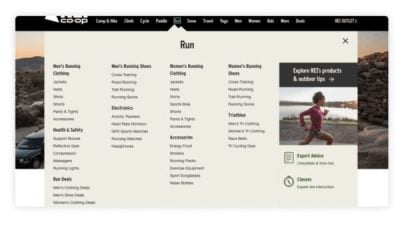
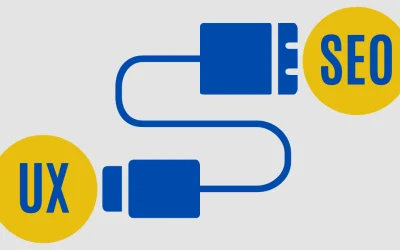

![The Impact of Having a Business Website: A Survey Conducted by New Perspective Design in South Africa [Case Study 2025]](https://www.newperspectivestudio.co.za/wp-content/uploads/2025/02/The-Impact-of-Having-a-Business-Website-survey.jpg)