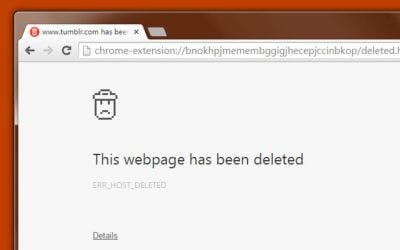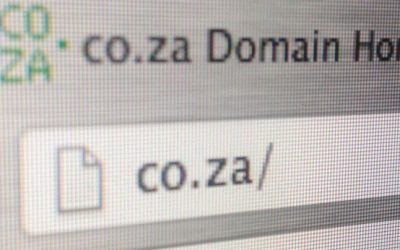Introduction to Content Management Systems (CMS)
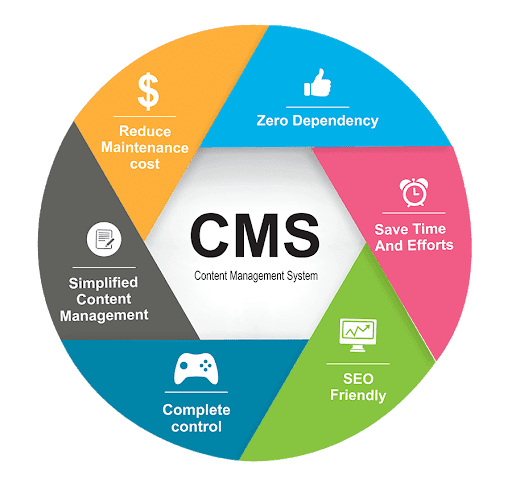
In the digital age, the ability to manage and publish content efficiently has become paramount for businesses and individuals alike. This is where Content Management Systems (CMS) come into play. A CMS is a software application that allows users to create, manage, and publish digital content without requiring extensive technical knowledge. This is especially useful in website design. Whether you’re a blogger, an e-commerce store owner, or a large corporation, a CMS can simplify the process of maintaining your online presence.
Key Takeaways:
- A CMS allows users to manage digital content without technical expertise.
- There are various types of CMSs available, each with its unique features.
- WordPress, Joomla, and Drupal are among the most popular CMSs.
- CMSs can be open-source or proprietary.
- The right CMS depends on the specific needs and goals of the user.
The following article will address the following question:
What is the purpose of content management systems, and why are they important?
Where can I find comprehensive notes or resources on the introduction to content management systems?
Is there a PDF document available that offers an introduction to content management systems?
Could you provide some examples of popular content management systems used in various industries?
What are five specific examples of content management systems that are widely used today?
Which content management system is often considered the best, and why?
Can you explain the key features and advantages of using WordPress as a content management system?
How can a content management system be used to build and maintain a website effectively?
Are there different types or categories of content management systems, and what are they?
What is a Content Management System (CMS)?
A CMS is essentially a tool that helps users create, manage, and modify content on a website without the need for specialized technical knowledge. Imagine having a library of content, and you need a system to organize, categorize, and display this content. That’s what a CMS does. It provides a user-friendly interface, often with drag-and-drop capabilities, allowing users to manage their content efficiently.
Why Use a CMS?
- Ease of Use: Most CMSs offer a graphical user interface (GUI) that makes it easy for users to add, edit, and delete content.
- No Technical Knowledge Required: Users don’t need to know HTML, CSS, or any other programming language to manage their content.
- Multiple Users: A CMS allows multiple users to collaborate and contribute to the content.
- SEO Friendly: Many CMSs come with SEO tools integrated, making it easier for websites to rank on search engines.
- Customizable: With various plugins and themes available, CMSs can be customized to fit any need.

Popular Content Management Systems
WordPress
WordPress is the most widely used CMS in the world. It started as a blogging platform but has evolved into a versatile CMS, suitable for all kinds of websites.
- Pros:
- Highly customizable with thousands of plugins and themes.
- Large user community.
- SEO-friendly.
- Cons:
- Can be vulnerable if not regularly updated.
- Might be overkill for simple websites.
Joomla
Joomla is another popular CMS known for its flexibility. It’s suitable for e-commerce sites, social networking sites, and more.
- Pros:
- Offers advanced user management.
- Good for e-commerce websites.
- Cons:
- Steeper learning curve than WordPress.
- Fewer plugins and themes available.
Drupal
Drupal is known for its robustness and scalability. It’s ideal for complex websites that require advanced features.
- Pros:
- Highly secure.
- Suitable for large-scale websites.
- Cons:
- Requires some technical expertise.
- Not as user-friendly as WordPress or Joomla.

Choosing the Right CMS
When deciding on a CMS, consider the following factors:
- Purpose of the Website: Is it a blog, e-commerce site, portfolio, or a corporate website?
- Ease of Use: How user-friendly is the CMS?
- Customization Options: Does it offer themes and plugins to customize the site?
- Budget: Some CMSs are free, while others might have licensing fees.
- Support and Community: A large community means better support and more resources.
CMS in the Modern World
With the rise of mobile devices and the importance of online presence, CMSs have become more crucial than ever. They not only provide an efficient way to manage content but also ensure that the website is responsive, SEO-friendly, and up-to-date.
A Content Management System (CMS) is an invaluable tool in today’s digital world. It simplifies the process of managing and publishing content, making it accessible even to non-technical users. Whether you’re a blogger, business owner, or a large corporation, there’s a CMS out there that fits your needs.
Understanding the Core Features of a CMS
A CMS is not just about publishing content. It encompasses a range of features that make content management efficient and user-friendly.
Infrastructure
A robust CMS provides a solid infrastructure that ensures the website’s stability and scalability. This infrastructure supports the website’s growth, handling increased traffic and content without compromising performance.
Editing Capabilities
One of the primary reasons users opt for a CMS is the ease of content editing. A good CMS offers a WYSIWYG (What You See Is What You Get) editor, allowing users to visualize the final output while editing, eliminating the need for coding.
Publishing Tools
From scheduling posts to automatic publishing, a CMS streamlines the content publishing process, ensuring that content goes live at the right time.
Exploring More CMS Platforms
While WordPress, Joomla, and Drupal are among the most popular CMS platforms, there are several others worth considering:
Magento
Magento is primarily an e-commerce platform but functions effectively as a CMS. It’s known for its flexibility and scalability, making it suitable for large e-commerce businesses.
- Pros:
- Tailored for e-commerce.
- Highly scalable.
- Extensive customization options.
- Cons:
- Might be complex for beginners.
- Requires regular updates for security.
Squarespace
Squarespace is a user-friendly CMS ideal for individuals and small businesses. It offers beautiful templates and is known for its simplicity.
- Pros:
- Intuitive interface.
- Beautiful design templates.
- Integrated e-commerce capabilities.
- Cons:
- Limited customization.
- Might be restrictive for advanced users.
Frequently Asked Questions (FAQs)
Is WordPress the Best CMS?
While WordPress is the most popular CMS, whether it’s the best depends on individual needs. For bloggers and small businesses, WordPress might be ideal due to its simplicity. However, for large-scale websites or specific requirements, other CMS platforms might be more suitable.
Can I Switch Between CMS Platforms?
Yes, it’s possible to migrate from one CMS to another. However, the process can be complex, and it’s essential to ensure that no data is lost during the transition.
Are CMS Platforms Secure?
Most CMS platforms prioritize security. However, the security also depends on factors like regular updates, the use of reliable plugins, and secure hosting.




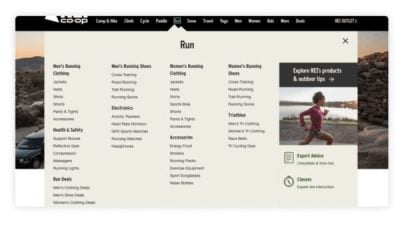
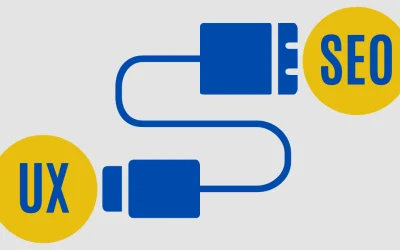

![The Impact of Having a Business Website: A Survey Conducted by New Perspective Design in South Africa [Case Study 2025]](https://www.newperspectivestudio.co.za/wp-content/uploads/2025/02/The-Impact-of-Having-a-Business-Website-survey.jpg)