Think of website navigation like a well-planned road trip. Without clear signs and a structured route, users will get lost, frustrated, and might leave before they reach their destination.
The best websites don’t just look good—they guide users seamlessly, ensuring they find what they need while also driving conversions. A well-structured navigation system boosts engagement, lowers bounce rates, and subtly nudges visitors toward taking action—whether that’s making a purchase, signing up, or contacting you.
But what makes navigation truly effective? Below, we’ll explore 8 stellar website navigation examples that can inspire your next design. We’ll also dive into best practices and different types of navigation to help you create a site that’s both beautiful and effortless to explore.
- What is website navigation?
- Why does navigation matter for conversions?
- 8 high-performing website navigation examples
- 5 best practices to optimize navigation
- Types of navigation menus & when to use them
What is Website Navigation?
Website navigation is more than just menus and buttons. It’s the entire system that guides users through your site, helping them find what they need with minimal effort. Think of it as the digital blueprint that shapes their experience—if it’s confusing, they’ll bounce. If it’s seamless, they’ll stay, explore, and convert.
At its core, navigation is about accessibility and efficiency and user experience .
It includes:
Menus: Whether it’s a classic header menu, a hamburger icon, or a mega menu, this is your main roadmap.
Buttons & CTAs: Every call-to-action (CTA) should feel intuitive—whether it’s “Shop Now” or “Get a Quote.”
Breadcrumbs: These keep users oriented, showing them where they are and letting them backtrack easily.
Internal Links: Smart linking between pages improves navigation and boosts SEO.
Search Bars: Not everyone wants to browse—some just want to type and find what they need instantly.
A website’s navigation structure can make or break conversions. If visitors struggle to find products, services, or essential information, they’ll leave. But if your navigation is intuitive? They’ll stay, engage, and take action—which is exactly what you want.
Now that you understand what website navigation is, let’s talk about why it matters and how it can skyrocket your website’s performance.
Why Website Navigation is Crucial for Conversions
Bad navigation is like a maze with no exits—users feel trapped, frustrated, and leave. Good navigation? It’s the invisible hand that guides them smoothly from point A to B, making it effortless to explore, engage, and ultimately convert.
Here’s why flawless website navigation is non-negotiable:
1. Keeps Users Engaged (and On Your Site Longer)
image
A well-structured website design keeps visitors interested and exploring. If they can easily find what they’re looking for—whether it’s a product, service, or piece of information—they’re more likely to stay longer and interact with multiple pages.
The risk? If navigation is clunky, users get frustrated and leave—pushing up your bounce rate and telling search engines your site isn’t valuable.
Pro Tip: Use clear menus, breadcrumbs, and strategic CTAs to make moving through your site effortlessly.
2. Increases Conversions by Reducing Friction
Every second a user spends searching for something they should easily find is a second closer to them giving up. Smooth navigation removes barriers between visitors and conversions, whether that’s a purchase, a form submission, or a phone call.
The fix? Make navigation crystal clear, predictable, and easy to use on any device.
3. Boosts SEO & Organic Traffic
Google loves user-friendly websites. When your navigation helps visitors find what they need, they stay longer, visit more pages, and interact with your content—sending positive signals to search engines.
Better navigation = better user experience = higher rankings.
SEO Hack: Implement an internal linking strategy to help search engines understand your site structure, improve crawlability, and keep users engaged longer.
4. Enhances Mobile Usability
With over 50% of web traffic coming from mobile devices, your navigation needs to work flawlessly on smaller screens.
Common mobile navigation mistakes to avoid:
- Menus that are too small to tap
- Dropdowns that don’t function properly
- Text that’s cut off or unreadable
- Slow load speeds due to poor optimization
ix it: Use a responsive, mobile-first navigation design with easy-to-tap menus and quick access to key pages.
5. Builds Trust & Credibility
Ever landed on a messy, disorganized website and immediately bounced because it felt untrustworthy? You’re not alone. A well-structured, intuitive site instantly builds trust by showing that your brand is professional, reliable, and user-focused.
Bottom Line: If your navigation is confusing, your audience will assume your business is too.
8 Website Navigation Examples That Inspire Conversions
A well-designed navigation system doesn’t just help users find their way—it influences how they interact with your site, what they explore, and whether they convert. From sleek dropdowns to interactive hover effects, these navigation styles have been proven to reduce friction and improve user experience.
Here are 8 navigation styles that can make a real impact:
1. Dropdown Menus for Easy Browsing

For websites with a large catalog of products or services, dropdown menus organize everything into clear, structured categories. Instead of overwhelming visitors with a long list of options, a dropdown menu guides them step by step toward the content they need.
💡 Best For:
✔️ E-commerce stores
✔️ Service-based businesses with multiple offerings
✔️ Content-heavy websites
2. Logical Hierarchy & Consistent Placement

When navigation is predictable, users don’t have to think too hard about where to go next. A well-structured menu follows an intuitive hierarchy—major categories at the top, subcategories beneath them—so visitors can instantly understand where to click.
💡 Best For:
✔️ Websites with diverse audiences (e.g., different customer types)
✔️ Businesses with multiple service categories
✔️ Large blogs or media sites
3. Minimalist, Distraction-Free Menus
image
Sometimes, less is more. A clean, minimalist menu puts the focus on the most important navigation options, reducing clutter and decision fatigue. This approach works well for high-end brands, portfolio websites, and landing pages, where the goal is to direct users to a specific action.
💡 Best For:
- Luxury brands
- Personal portfolios
- High-conversion landing pages
4. Breadcrumb Navigation for Easy Backtracking

Breadcrumb navigation is a simple yet powerful tool that lets users see their exact location within a site. By displaying the path they’ve taken (e.g., Home > Category > Subcategory > Product Page), users can backtrack easily without having to restart their search.
💡 Best For:
- Online stores with multiple product categories
- Blogs with deep content structures
- Knowledge bases & educational websites
5. Visual Menus for a More Engaging Experience

Sometimes, text-based navigation isn’t enough. A visual menu—featuring icons, thumbnails, or product images—creates an interactive, engaging experience that helps users navigate more intuitively.
💡 Best For:
- Online stores showcasing physical products
- Travel, real estate, and automotive websites
- Media-heavy platforms
6. Hover Effects That Enhance Navigation

Hover effects add a layer of interactivity to your navigation, allowing users to preview content without committing to a click. This can include color changes, animations, image previews, or dropdown expansions when hovering over a menu item.
💡 Best For:
- Creative agencies & design-forward brands
- Interactive storytelling websites
- E-commerce stores with detailed product previews
7. Sticky Menus for Seamless Access

A sticky (or fixed) navigation menu stays visible as users scroll, eliminating the need to scroll back to the top just to access key pages. This keeps important actions—like shopping carts, contact buttons, or category menus—within reach at all times.
💡 Best For:
- Mobile-friendly websites
- News & blog sites
- E-commerce stores with large catalogs
8. Hamburger Menus for Mobile Simplicity
image
On mobile screens, space is limited. A hamburger menu—represented by three stacked lines—neatly tucks away navigation options until they’re needed. Tapping the menu reveals a full list of pages and categories, keeping the design clean and uncluttered.
💡 Best For:
- Mobile-first websites
- Apps & web-based tools
- Minimalist designs that prioritize content
Each of these navigation strategies serves a specific purpose, but the key takeaway is this: navigation should always feel effortless. The best websites don’t force users to think about where to go next—they make the journey intuitive, enjoyable, and conversion-driven.
5 Website Navigation Best Practices
A website’s navigation is like a silent salesperson—guiding visitors, keeping them engaged, and leading them toward conversions. Get it right, and users will glide through your site effortlessly. Get it wrong? They’ll bounce faster than you can say “lost sale.”
Here’s how to make sure your navigation is doing its job and driving results.
1. Make Navigation Stand Out (But Not Overpower)
Visitors don’t want to search for your menu—it should be instantly visible without screaming for attention.
How to do it right:
- Use a contrasting color for your navigation bar without clashing with your design.
- Avoid tiny fonts—menus should be easy to scan at a glance.
- Keep key actions (Shop, Contact, Login, etc.) highly visible—don’t bury them!
Pro Tip: Consider a sticky menu that follows users as they scroll—keeping options always within reach.
2. Optimize for Mobile (Because Half Your Traffic is There)
A navigation bar that works beautifully on desktop but collapses into a chaotic mess on mobile? That’s a conversion killer. Over 50% of website traffic comes from mobile, so your navigation must feel just as smooth on a phone as it does on a big screen.
Mobile navigation must-haves:
- Tap-friendly buttons—no one should have to zoom in just to click.
- A hamburger menu—simple, clean, and expandable when needed.
- Search that’s easy to find—because some users just want to type and go.
Speed matters too—slow load times due to clunky navigation hurt rankings and drive people away.
3. Keep It Simple (But Not Too Simple)
Ever walked into a restaurant with a menu so long you just gave up and ordered fries? That’s what happens when websites have too many navigation choices—users get overwhelmed, decision fatigue sets in, and they leave.
Biggest mistake: Trying to put everything in the main menu. Instead, follow the 7-item rule—users process menus best when they have 7 or fewer top-level options. Group related links under clear dropdowns or secondary menus instead of cramming everything into one space.
Test It: Show a stranger your menu for 5 seconds. If they can’t tell what you offer immediately, it’s time to simplify.
4. Use Data to Improve Navigation
Want to know exactly how users interact with your navigation? Use heatmaps and analytics—because guessing isn’t good enough.
Tools to track user behavior:
- Google Analytics – See which pages users visit most (and least).
- Hotjar / Crazy Egg – Heatmaps that show where users click, hover, and drop off.
- Session Recordings – Watch real user sessions to spot pain points in navigation.
Pro Move: If users frequently leave from a specific menu option, it might be confusing or unnecessary—adjust accordingly!
5. Guide Users Toward Action (Without Being Pushy)
Great navigation isn’t just about getting around—it’s about guiding users to take the next step.
- Want them to book a service? Make sure “Get a Quote” or “Book Now” is always visible.
- Running an e-commerce store? Shopping cart, checkout, and product categories should be front and center.
- Have a blog? Highlight trending or most-read articles to keep users engaged longer.
Best Practice:
Use bold CTAs like “Start Your Free Trial” instead of weak links like “Click Here.” Experiment with navigation-based A/B testing—small tweaks in menu placement, labels, or color can boost conversions massively.
Bottom Line: Simple. Fast. Intentional.
Your website navigation should feel like second nature—effortless, intuitive, and designed with the user in mind. It’s not just about making your site look nice—it’s about making it work seamlessly so users stay longer, explore deeper, and convert more.
5 Different Types of Website Navigation (And When to Use Them)
Your website’s navigation isn’t just about how it looks—it’s about how it works. The way you structure menus, links, and pathways can either guide users smoothly to what they need or leave them confused, frustrated, and bouncing away.
Here are five types of navigation—each with its own strengths and best-use cases.
1. Horizontal Navigation Bar (The Classic Workhorse)

What it is: A row of menu links sitting at the top of the website, usually with dropdowns for subcategories.
Why it works:
- Familiar and easy to scan
- Keeps key pages within reach
- Works great on desktop & adapts well for mobile
Best for:
- Service-based businesses
- E-commerce stores
- Corporate & informational websites
2. Vertical Sidebar Menu (For Deep Content & Lots of Options).

What it is: A left or right-hand sidebar menu that displays vertically instead of across the top.
Why it works:
- Gives more space for long lists of categories
- Works well for dashboards, forums, and knowledge bases
- Keeps navigation fixed while users scroll content
Best for:
- E-learning platforms & membership sites
- SaaS dashboards & web apps
- Large blogs or media-heavy sites
Pro Tip: If your site has tons of categories, a vertical sidebar keeps things clean and prevents menu overload.
3. Drop-Down Menus (Organized, Clean & Efficient)

What it is: A top menu that expands into subcategories when hovered over or clicked.
Why it works:
Saves space while keeping navigation structured
Helps break down broad categories into clear subcategories
Reduces clutter in the main menu
Best for:
- E-commerce stores with multiple product lines
- Service providers with different offerings
- Educational platforms with structured content
Use With Caution: Too many layers in a dropdown = confusion and frustration. Keep it simple, two levels max.
4. Hamburger Menu (Minimalist & Mobile-Friendly)

What it is: The three-line ☰ icon that reveals the menu when tapped or clicked—a go-to for mobile navigation.
Why it works:
- Saves screen space, keeping the design clean
- Works great for mobile-first websites
- Can house secondary pages without cluttering the layout
Best for:
- Mobile-heavy websites
- Apps & web-based tools
- Minimalist or portfolio sites
Pro Tip: Use a slide-out animation instead of a basic dropdown—it looks smoother and enhances the user experience.
5. Footer Navigation (The Underrated Powerhouse)

What it is: A secondary menu at the bottom of the page—perfect for housing less urgent but still essential links.
Why it works:
- Gives users a second chance to find what they need
- Keeps important pages like Privacy Policy, FAQ, and Contact accessible
- Helps with SEO by linking to key internal pages
Best for:
- Any website (seriously, every site should have a footer menu)
- Businesses needing secondary but essential navigation
- SEO-heavy sites looking to improve internal linking
Pro Tip: If users scroll all the way down, they’re looking for something. Don’t waste this real estate—use it wisely!
Which Navigation Style is Right for You?
| Navigation Type | Pros | Cons |
|---|---|---|
| Horizontal Navigation Bar |
– Familiar and easy to use – Works well on desktop – Keeps key pages easily accessible |
– Can become cluttered with too many items – Not ideal for mobile without adjustments |
| Vertical Sidebar Menu |
– Great for sites with many categories – Stays visible while scrolling – Provides more space for navigation options |
– Takes up screen space, especially on mobile – Not as visually clean as a horizontal bar |
| Drop-Down Menu |
– Saves space in the main menu – Organizes categories effectively – Keeps design clean |
– Can be hard to use on mobile if not optimized – Overuse can lead to confusion and complexity |
| Hamburger Menu |
– Minimalist and mobile-friendly – Keeps layout clean and distraction-free – Works well for content-heavy sites |
– Adds an extra click to access navigation – Can reduce visibility of key links |
| Footer Navigation |
– Useful for secondary links (legal, contact, etc.) – Helps with SEO by reinforcing internal links – Keeps visitors engaged after scrolling |
– Not a primary navigation method – Users may overlook it if poorly designed |
Not all websites need the same type of navigation. The best choice depends on your content, structure, and user journey.
Selling products? Use drop-down menus and a sticky cart icon for easy browsing.
Running a blog or news site? Breadcrumbs and sidebar menus keep users engaged.
Need a clean, modern feel? Minimalist navigation (like a hamburger menu) works best.
The goal? Navigation should be effortless. If users have to think too hard about where to go next—you’ve already lost them.
How to Optimize Website Navigation for SEO & Conversions
Navigation isn’t just about helping users find their way—it’s also a critical factor for SEO and conversion rates. A well-structured navigation system keeps visitors engaged, helps search engines crawl and understand your site, and nudges users toward taking action.
Here’s how to fine-tune your navigation for maximum impact.
1. Keep Your Navigation Crawlable for Search Engines
Google reads your navigation to understand your website’s structure. If your menus aren’t crawlable, search engines won’t index your pages correctly—which means lost rankings and traffic.
Fix It:
- Use text-based navigation instead of JavaScript-heavy menus that search engines struggle with.
- Include internal links to your key pages so Google can crawl deeper into your site.
- Avoid “orphan pages” (pages with no internal links) as they may not get indexed at all.
SEO Hack: Add structured breadcrumbs to help search engines and users track page hierarchy.
2. Use Internal Linking to Boost SEO & User Flow
Internal links are like signposts that guide users and pass SEO authority to important pages.
How to do it right:
- Link from high-traffic pages to your money pages (services, products, lead forms).
- Keep links natural and relevant—don’t overstuff them just for SEO.
- Use descriptive anchor text (not just “click here”) to improve keyword relevance.
🔥 Pro Tip: Use heatmaps or analytics to see which pages get the most engagement, then add internal links to direct users toward conversion pages.
3. Simplify Navigation for a Better User Experience (And Lower Bounce Rates)
If users land on your site and feel overwhelmed by too many menu options, they’ll bounce. A streamlined menu = better engagement, more time on site, and higher conversions.
Simplification Checklist:
- Limit your main menu to 5-7 core links (use dropdowns for subcategories if needed).
- Place important links (like Contact, Shop, or Get a Quote) in the top navigation.
- Use sticky headers so users don’t have to scroll back up to navigate.
Test It: Open your website and give yourself 5 seconds to find your most important page. If it’s not immediately obvious, simplify your navigation.
4. Optimize for Mobile (Because Google & Users Demand It)
With more than 50% of web traffic coming from mobile, if your navigation isn’t mobile-friendly, you’re losing customers.
Mobile Navigation Must-Haves:
- Clickable, thumb-friendly menus (no tiny buttons that require zooming).
- A responsive hamburger menu that expands smoothly.
- Prioritize search and key actions—don’t bury important links.
Pro Move: Test your navigation using Google’s Mobile-Friendly Test and PageSpeed Insights—slow, clunky menus hurt SEO rankings and frustrate users.
5. Use Data & Testing to Continuously Improve Navigation
You can fine-tune your navigation for better performance by analyzing real user behavior.
Data-Driven Navigation Optimization:
- Heatmaps (using Hotjar or Crazy Egg) to see where users click most.
- Session recordings to watch how users interact with your menu.
- A/B testing different menu structures to see what keeps users engaged.
Pro Tip: If users aren’t clicking on certain menu items, remove them or relocate them to a secondary menu.
6. Guide Users Toward Conversions with Strategic CTAs
Your menu isn’t just for browsing—it should be designed to drive action.
Navigation CTA Strategies:
- Use a contrasting color for action-based buttons (Shop Now, Get a Quote, Contact Us).
- Keep primary CTAs always visible (use sticky navigation if needed).
- Highlight limited-time offers or promos directly in the menu for more visibility.
Example: Instead of just “Services,” try “See Our Services & Get a Free Quote”—it’s subtle, but increases click-through rates.
7. Keep Navigation Consistent Across Every Page
If your menu layout changes from page to page, users will get confused and lose trust in your site.
Consistency Checklist:
- Keep menu placement the same on every page.
- Use a cohesive design for menus, buttons, and navigation elements.
- Ensure page transitions feel natural—no jarring changes in layout.
SEO Bonus: Consistent navigation helps search engines understand your site structure better, improving rankings.
Make Navigation Work for Users & SEO
Your navigation should be:
- Effortless for users—so they find what they need without frustration
- SEO-friendly—so search engines rank your site higher
- Conversion-focused—so users don’t just browse, but take action
A website with bad navigation = lost customers & lower rankings. But a strategically optimized navigation? That’s a game-changer for growth, sales, and engagement.
Mastering Website Navigation for Better Conversions & SEO
Your website’s navigation is more than just a menu—it’s the backbone of the user experience. A site that’s easy to navigate keeps visitors engaged, improves search rankings, and drives conversions effortlessly.
Here’s what you need to remember:
✅ Keep it simple – Too many choices overwhelm users. A clean, well-structured menu wins every time.
✅ Make it mobile-friendly – Over half of your visitors are on their phones. Ensure navigation works seamlessly on all screen sizes.
✅ Use strategic CTAs – Every navigation element should nudge users toward action.
✅ Leverage internal linking – Help users (and Google) navigate your content naturally for better SEO.
✅ Test, analyze, optimize – Use heatmaps, A/B tests, and user session recordings to refine your navigation for better performance.
The bottom line? Website navigation isn’t just about helping people find their way—it’s about guiding them toward the actions that matter. Whether that’s making a purchase, signing up, or getting in touch, your navigation should work with your business goals, not against them.
Ready to Improve Your Website Navigation? Let’s Talk!
If you’re ready to build a website that converts, you need more than just a sleek design—you need a navigation system that drives action. At New Perspective Design, we specialize in creating user-friendly, high-performing websites that don’t just look great—they work.
Want expert guidance? Let’s create a website that turns visitors into customers.







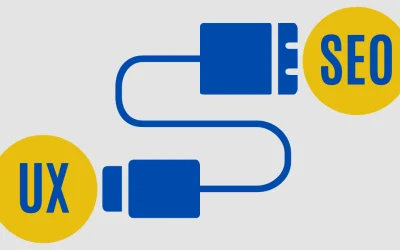
![The Impact of Having a Business Website: A Survey Conducted by New Perspective Design in South Africa [Case Study 2025]](https://www.newperspectivestudio.co.za/wp-content/uploads/2025/02/The-Impact-of-Having-a-Business-Website-survey.jpg)

0 Comments