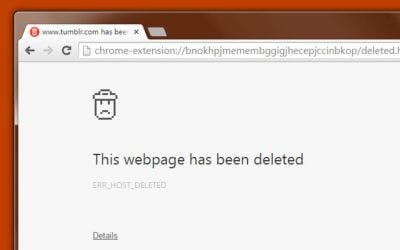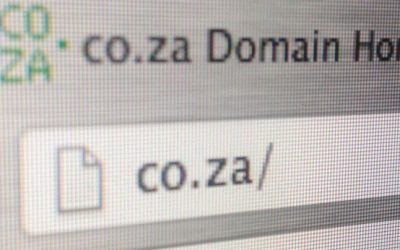What Is Web Design and Why Is It Important?
Web design is the process of planning, conceptualizing, and arranging content intended for the Internet. Modern web design goes beyond how things look (aesthetics) to include how things work (functionality). Web design is not limited to websites as it includes other uses such as web apps, mobile apps, and user interface design.
Key Takeaways:
- Web design impacts how your audience perceives your brand.
- A good design can keep your leads on your page, improving user experience.
- It aids in search engine optimization (SEO) strategies.
- Responsive web design adapts to all devices, including mobile.
- A well-designed website builds trust with your audience.
The following article addresses the questions?:
What is web design, and why is it important in business?
What is web design, and why is it important for students?
What is the significance of web design, as discussed in an essay?
What are the advantages and disadvantages of web designing?
How does web design contribute to the effectiveness of a digital marketing strategy?
What is considered the most crucial element in website design?
What is the primary purpose of web design?
Why are the principles of web design considered important?
Why Web Design is Important

As you consider redesigning your website, you may wonder about the importance of website design. How does it impact your audience and your business? Let’s look at five reasons web design is essential.
1. It Sets the First Impression
When your audience visits your website, it gives them their first impression of your business. They will judge your business within seconds. In these first few seconds, you want to make a positive impact on your audience. Web design is important because it impacts how your audience perceives your brand. The impression you make on them can either get them to remain on your page and learn about your business or leave your page and turn to a competitor.
2. It Aids in Search Engine Optimization (SEO) Strategy
Many web design elements and practices influence how you publish content on your website, which in turn affects how search engine spiders crawl and index your website. This is one thing you cannot afford to mess up. If your on-page SEO fundamentals are not up to snuff, you’ll be fighting an uphill battle for visibility from the start.
3. It Sets the Impression for Customer Service
People can judge how you will treat them by looking at your website. Your design gives them insight into how you view your audience. If you don’t put any effort into your website’s design, your audience knows that you won’t put effort into helping them.
4. It Builds Trust with Your Audience
People don’t trust poorly designed websites. If they see your poor design or the information looks outdated, they won’t trust your site. They may view your site as seedy or shady because you don’t have an updated web design.
5. Your Competitors Are Doing It
If you need a reason for why web design is important, here’s a big one: Your competitors are already utilizing web design. If you want to remain in competition with them, you must use web design for your site.

Elements of Web Design

Web design encompasses a multitude of various skills and disciplines in the production and maintenance of websites. The different areas of web design include web graphic design; user interface design (UI design); authoring, including standardized code and proprietary software; user experience design (UX design); and search engine optimization.
1. Visual Elements
a. Layout
The way graphics, ads, and text are arranged. In the web world, a key goal is to help the view find the information they seek at a glance.
b. Color
The choice of colors depends on the purpose and clientele; it could be simple black-and-white to multi-colored design, conveying the personality of a person or the brand of an organization.
c. Graphics
Graphics can include logos, photos, clipart, or icons, all of which enhance the web design.
d. Fonts
The use of various fonts can enhance a website design. Most web browsers can only read a select number of fonts, known as “web-safe fonts”, so your designer will generally work within this widely accepted group.
2. Functional Elements
a. Navigation
Navigation is the way finding system used on websites where visitors interact and find what they are looking for. Website navigation is key to retaining visitors.
b. Multimedia
Relevant video and audio stimuli in the design can help users to grasp the information, developing an understanding in an easy and quick manner.
c. Compatibility
The webpage should be designed in a way that it performs equally well on different browsers and operating systems.
d. Technology
Advancements in technology give designers the freedom to add movement and innovation, allowing for web design that is always fresh, dynamic, and professional.
Web Design vs. Web Development
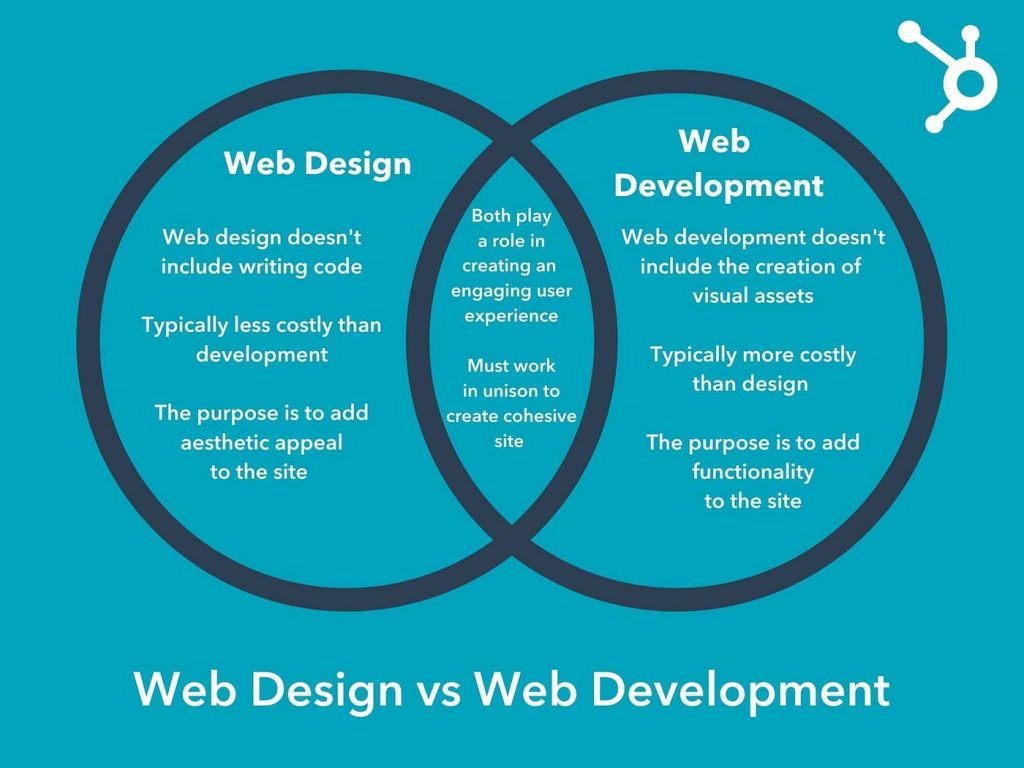
While web design deals with the visual and aesthetic aspects of a website, web development handles the functionality of a website. It’s crucial to understand the difference and how each affects the user experience.
1. Web Design
Web design is concerned with what the user actually sees on their computer screen or mobile device, and less so about the mechanisms beneath the surface that make it all work. Web designers use various design programs such as Adobe Photoshop to create the layout and other visual elements of the website.
2. Web Development
Web developers, sometimes called programmers, take the design created and build a fully functioning website. To put it (very) simply, think of the design as a non-interactive “picture” of a website. Developers take that design and break it up into its components. They then either use just HTML or a more dynamic approach incorporating programming languages such as PHP to develop the various website pages.
The Importance of Responsive Design
With the growth in mobile devices, responsive design has become a staple of business strategy. If your designs don’t work on all devices, you’re missing a large chunk of your audience.
1. Increased Mobile Traffic
More than half of all Internet traffic is from mobile devices. If the design is not responsive, the user experience will be negatively impacted, and they might leave your site.
2. Faster Web Pages
Mobile users in particular have short attention spans. Studies show that mobile visitors tend to abandon web pages that take longer than three seconds to finish loading.
3. Lower Bounce Rates
A responsive and optimized mobile site provides a much better user experience for the visitor. Therefore, it is much more likely that they’ll stick around for a longer period of time and explore different areas of your site.
4. Improved SEO
Responsive web design is becoming as important to search engine optimization as quality content. Stronger backlinks and better bounce rates translate into higher search rankings.
The Role of Web Design in Branding
Your website is the face of your brand on the Internet, and its design determines how your audience perceives you and your brand. It can either make or break your branding efforts.
1. Consistency in Design
Consistency means making everything match. Heading sizes, font choices, coloring, button styles, spacing, design elements, illustration styles, photo choices, etc. Everything should be themed to make your design coherent between pages and on the same page.
2. Enhancing Brand Recognition
Your website should be an immediate reflection of your brand’s image, culture, and values. The more consistent your site is with your brand image, the more recognizable your brand will be to visitors.
3. Building Trust and Reliability
A well-designed website can help build trust. And trust is crucial for brand credibility. If your website looks sketchy or unreliable, no one will trust your brand.
Advanced Web Design Techniques
Web design is not just about creating a visually appealing website. It’s about creating an interactive user experience. As technology evolves, so do the techniques and tools available to web designers. Let’s delve deeper into some advanced web design techniques that can elevate your website’s user experience.
Advanced JavaScript Concepts
JavaScript is the backbone of interactive web designs. Mastering advanced JavaScript concepts can significantly enhance the functionality and user experience of a website.
- Closures: A closure is a function bundled with references to its surrounding state, giving you access to an outer function’s scope from an inner function.
- Currying: This is a technique of evaluating a function with multiple arguments, transforming it into a sequence of functions with a single argument.
- Memoization: It’s an optimization technique used to speed up applications by storing the results of expensive function calls and returning the cached result when the same inputs occur again.
<script>function fibonacci(num, cache = {}) {
if (num in cache) {
return cache[num];
} else if (num <= 1) {
return num;
} else {
cache[num] = fibonacci(num - 1, cache) + fibonacci(num - 2, cache);
return cache[num];
}
}</script>Advanced CSS Techniques
CSS is the artist’s palette of web design, determining the look and feel of a website.
- CSS Grid: This is a 2-dimensional system, meaning it can handle both columns and rows, unlike flexbox which is largely a 1-dimensional system.
- CSS Animations: They bring websites to life with interactive and engaging animations.
- CSS Custom Properties: Also known as variables, they store specific values to be reused throughout a document.
.container {
display: grid;
grid-template-columns: repeat(3, 1fr);
grid-gap: 1rem;
}
.item {
background-color: #ddd;
padding: 1rem;
}Serverless Architecture
Serverless architectures allow you to build and run applications without thinking about servers. It automatically provisions the infrastructure you need.
exports.handler = async (event, context) => {
const response = {
statusCode: 200,
body: JSON.stringify('Hello from Lambda!'),
};
return response;
};Performance Optimization
As websites become more feature-rich, ensuring they load quickly and run smoothly is crucial.
- Lazy Loading: This technique delays the loading of objects until they are needed, improving initial page load times.
- Code Splitting: It breaks up your code into smaller chunks which allows you to load only the necessary scripts for a particular page or view.
- Caching: Storing copies of files in a cache to serve subsequent requests can significantly improve performance.
import React, { lazy, Suspense } from 'react';
const MyComponent = lazy(() => import('./MyComponent'));
function App() {
return (
<div>
<Suspense fallback={<div>Loading...</div>}>
<MyComponent />
</Suspense>
</div>
);
}
Progressive Web Apps (PWAs)
PWAs provide an app-like experience on the web. They are reliable, fast, and engaging.
self.addEventListener('fetch', function(event) {
event.respondWith(
caches.match(event.request).then(function(response) {
return response || fetch(event.request);
})
);
});Accessibility in Web Design
Ensuring your website is accessible to all users, including those with disabilities, is crucial.
- Alternative Text for Images: This describes the content of images for screen readers.
- Semantic HTML: Using appropriate tags ensures content is accessible and meaningful.
- Keyboard Navigability: Ensure all functionality can be accessed using a keyboard.
<main>
<h1>Page Title</h1>
<article>
<h2>Section Title</h2>
<p>Content goes here...</p>
</article>
</main>Web Security
Security is paramount. Websites are vulnerable to attacks, and ensuring your site is secure protects both you and your users.
- Use HTTPS: This encrypts data between the user’s browser and the website.
- Validate User Input: Ensure data entered into forms is safe and expected.
- Implement Strict Access Controls: Ensure only authorized users can access certain parts of your site.
const express = require('express');
const app = express();
app.post('/login', (req, res) => {
const { username, password } = req.body;
if (!username || !password) {
return res.status(400).json({ error: 'Username and password are required' });
}
// Handle login logic
});Data Visualization in Web Design
Visualizing data in an easily digestible format can greatly enhance user understanding.
import { Bar } from 'react-chartjs-2';
const data = {
labels: ['January', 'February', 'March', 'April', 'May', 'June', 'July'],
datasets: [
{
label: 'Sales',
data: [65, 59, 80, 81, 56, 55, 40],
backgroundColor: 'rgba(255, 99, 132, 0.2)',
borderColor: 'rgba(255, 99, 132, 1)',
borderWidth: 1,
},
],
};
function MyChart() {
return <Bar data={data} />;
}Frequently Asked Questions About Web Design
Web design is a vast field, and with its growing importance in today’s digital age, many questions arise. Here are some of the most frequently asked questions about web design:
1. How much does a new website cost?
The cost of a new website varies based on requirements. It can be developed by a freelancer, a web development agency, or even using website builders. The method chosen and the complexity of the site determine the cost.
2. Do you only create WordPress websites?
While WordPress is a popular choice, websites can also be developed on platforms like Shopify, Laravel, and more. The platform is chosen based on the project’s requirements.
3. Will you maintain my site for me?
Regular maintenance is crucial for a website’s stability and security. Many agencies, including ColorWhistle, offer maintenance services to ensure the site’s optimal performance.
4. Will my website be mobile-friendly?
A responsive website is essential in today’s mobile-first world. It ensures a seamless experience across devices, from desktops to smartphones.
5. How long does it take to build a website?
The timeline varies based on the complexity of the site. Typically, a professional agency might take 1 to 4 months for basic informational websites.
6. What if I need help with my site later on?
Most agencies offer support and assistance even after the site is live. It’s essential to ensure that any issues are addressed promptly.
7. Who hosts the website?
Choosing a reliable hosting provider is essential for website availability. Some popular options include Bluehost, Fastcomet, and A2Hosting.
8. Can I update the website myself?
Yes, most modern websites allow owners to update content. It’s essential to keep the site fresh and relevant.
9. How can I add an email signup form?
Email signup forms can be integrated using platforms like MailChimp, SendinBlue, and ActiveCampaign. It’s a great way to engage visitors and build a subscriber base.
10. How many pages will my website have?
The number of pages depends on the website’s purpose and content requirements. It’s essential to have a clear structure that aids user navigation and SEO.
11. How is my website built?
The website is built based on the client’s requirements, from choosing the domain name and hosting to designing and content creation. The entire process is tailored to the client’s needs.
12. Can I change my existing website?
Yes, updating an existing website is possible. The complexity of the changes determines the effort required.
13. How long to rank on Google’s 1st page?
Ranking on Google’s first page depends on various factors, including keyword competition. Typically, it might take a minimum of 6 months, but this is not guaranteed.
14. How much does hosting cost?
Hosting costs vary based on the provider and the type of hosting chosen.
15. Is SEO included in the web design process?
Many agencies offer basic SEO setup when building a website. It’s crucial for driving organic traffic to the site.
16. What platforms do you use for web design?
There are various platforms available, with WordPress being the most popular. The choice depends on the project’s requirements.
17. Can you help with content creation?
Yes, many agencies offer content creation services, ensuring the website has relevant and engaging content.
18. Will a redesign affect my Google ranking?
If done correctly, a redesign should not negatively impact Google rankings. Proper SEO practices during the redesign process are crucial.
19. Can you improve my site without a complete redesign?
Yes, improvements can be made to existing sites without a complete overhaul. This includes UI/UX enhancements and performance optimization.
20. What is your project management process?
A structured project management process ensures timely and quality delivery. It typically involves understanding requirements, planning, execution, monitoring, and final delivery.


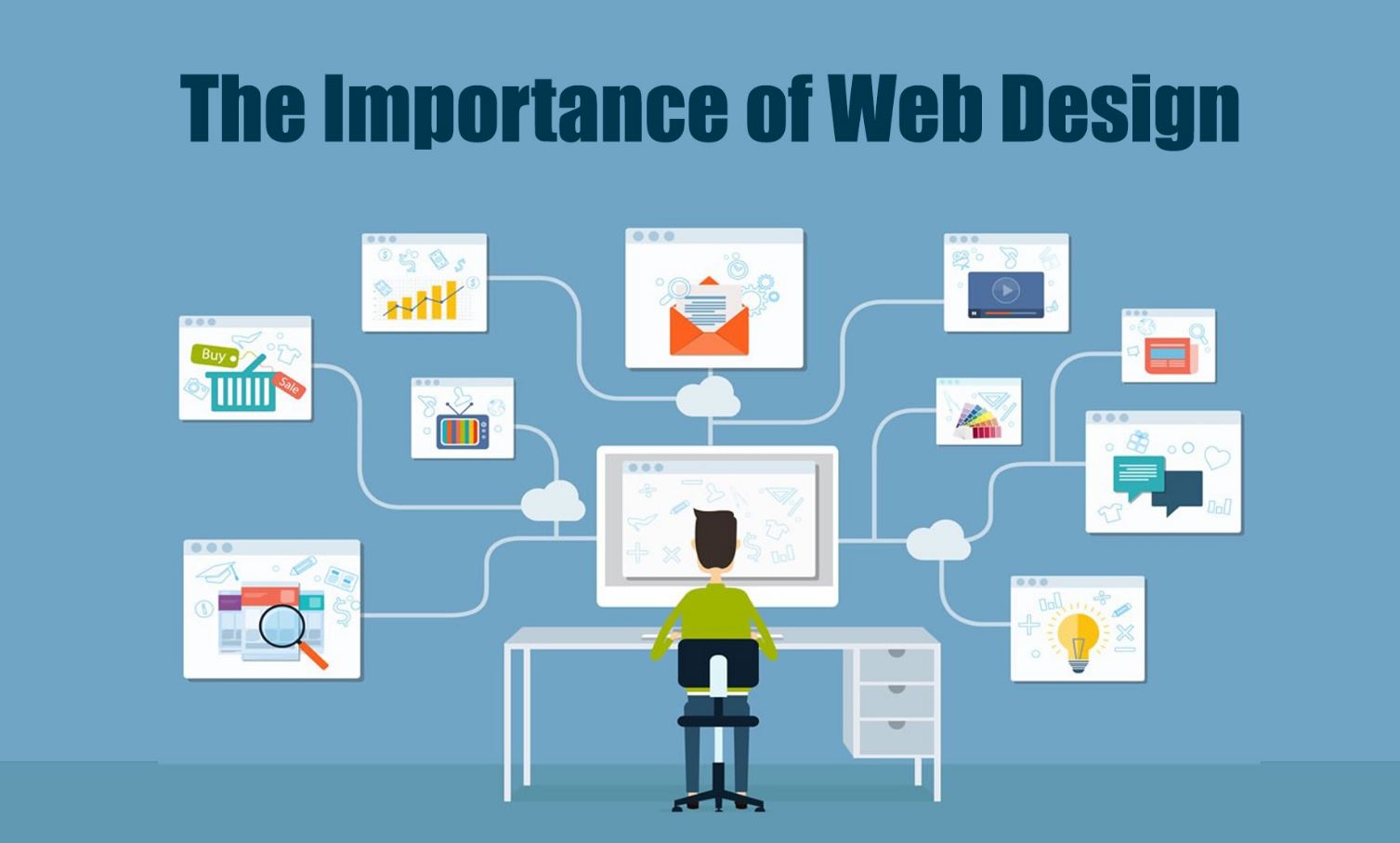



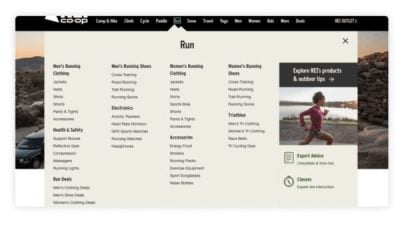
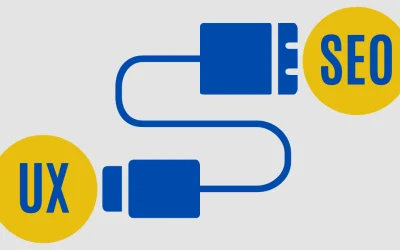

![The Impact of Having a Business Website: A Survey Conducted by New Perspective Design in South Africa [Case Study 2025]](https://www.newperspectivestudio.co.za/wp-content/uploads/2025/02/The-Impact-of-Having-a-Business-Website-survey.jpg)