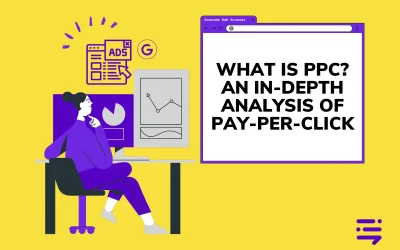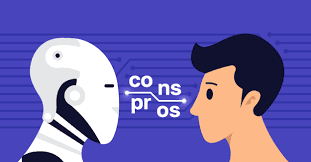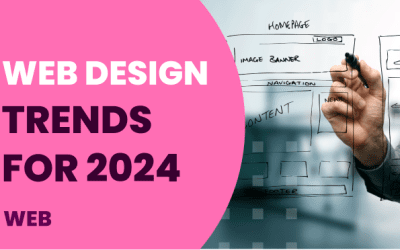A/B Testing for Website Optimization
A/B testing, also known as split testing, is an essential method for website optimization. It involves comparing two versions of a webpage or app against each other to determine which one performs better. A/B testing is crucial for improving website usability, increasing conversion rates, and enhancing overall user experience. In this comprehensive guide, we’ll delve into the intricacies of A/B testing, providing insights and practical tips for effectively using this technique to optimize your website design.
Key Takeaways
- A/B testing is a method used to compare two versions of a webpage to determine which one performs better.
- It involves showing two variants (A and B) to different segments of website visitors at the same time and measuring the effect on user behavior.
- A/B testing tools and software are available to simplify the process.
- This testing method is widely used in marketing to improve website performance and user experience.
- Understanding how to do A/B testing effectively is crucial for any digital marketing strategy.
What is A/B Testing for a Website?
Understanding the Basics
A/B testing for a website is a method where two versions of a webpage (Version A and Version B) are compared to each other to determine which one performs better in terms of a predefined metric, such as conversion rate, click-through rate, or time on page. This method is essential for website optimization as it provides empirical data on what works best for your audience.
The Importance in Website Optimization
A/B testing is not just about changing elements on a webpage. It’s about understanding user behavior and making data-driven decisions to enhance the website’s effectiveness. By systematically testing changes, you can incrementally improve your site’s performance, leading to better user engagement, higher conversion rates, and ultimately, increased revenue.
How Does A/B Testing Work?
The Process
- Identify a Goal: Your testing should be driven by a specific goal, like increasing newsletter sign-ups or boosting sales.
- Create Variations: Develop two versions of the same page with one key difference, for example, the color of the call-to-action button.
- Split Your Audience: Randomly divide your audience to see either version A or B.
- Analyze the Results: Use analytics to determine which version performed better towards achieving your goal.
Considerations for Effective Testing
- Test One Change at a Time: This helps in pinpointing exactly what influenced the change in user behavior.
- Ensure Statistical Significance: Your results should be based on a sufficient sample size to ensure that the data is reliable.
- Remember User Experience: Any changes should aim to improve or at least not detract from the overall website user experience.
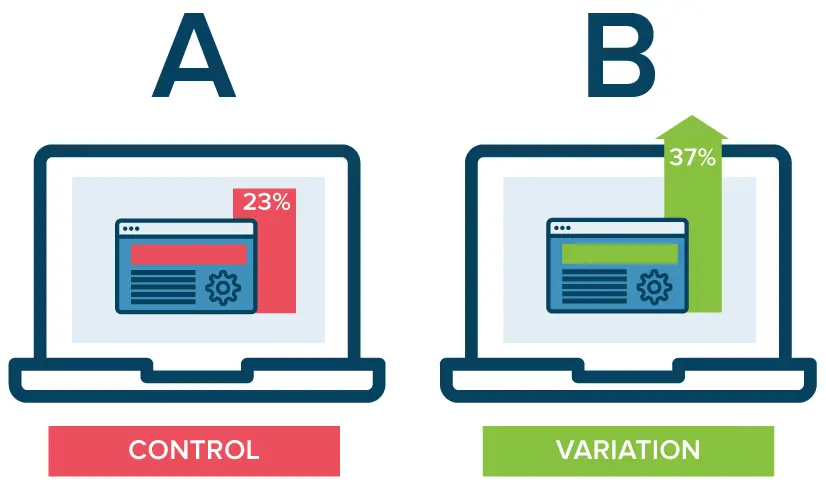
A/B Testing Tools and Software
Choosing the Right Tools
There are numerous A/B testing tools and software available that can help streamline the testing process. These tools can assist in creating variations, splitting traffic, and analyzing results. Some popular A/B testing tools include Optimizely, VWO, and Google Firebase.
Features to Look For
- Ease of Use: The tool should be intuitive and easy to use, even for non-technical users.
- Integration Capabilities: It should integrate seamlessly with other tools like analytics and CRM software.
- Advanced Targeting and Segmentation: The ability to target specific user segments can lead to more nuanced insights.
A/B Testing in Marketing
Enhancing Digital Marketing Strategies
A/B testing plays a pivotal role in digital marketing. It allows marketers to make informed decisions based on user feedback and behavior, rather than assumptions. This testing is particularly useful in optimizing landing pages, email marketing campaigns, and even ad copy.
Case Study: Improving Conversion Rates
Consider a scenario where a digital marketing team tests two different headlines on a landing page. Version A’s headline is straightforward and descriptive, while Version B’s headline is more emotional and compelling. By analyzing which headline results in more conversions, the team can better understand what resonates with their audience.
How to Do A/B Testing
Step-by-Step Guide
- Define Your Hypothesis: Start with a clear hypothesis of what change you think will improve your website.
- Select Your Variables: Choose the element you want to test, like a headline, image, or button.
- Design Your Test: Create the two versions of your webpage – the original and the variant.
- Run the Test: Use an A/B testing tool to split your traffic between the two versions.
- Analyze and Learn: After the test, analyze the data to see which version performed better and why.
Best Practices
- Focus on Key Elements: Test elements that are likely to have a significant impact on user behavior.
- Consider the Context: The effectiveness of a change may depend on the context of the page or the audience.
- Keep Testing: A/B testing should be an ongoing process, as there’s always room for improvement.
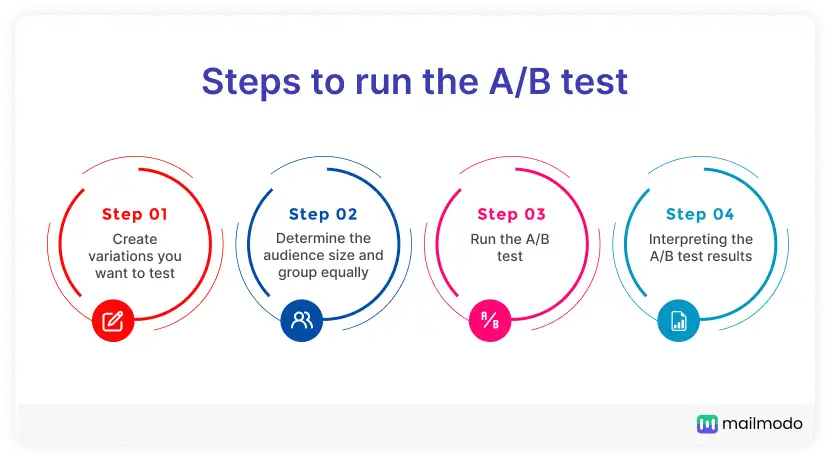
A/B Testing Example
Real-World Application
To illustrate, let’s consider an e-commerce site that wants to increase the number of product reviews left by customers. They hypothesize that changing the text of the review request button from “Leave a Review” to “Share Your Experience” will result in more reviews. By setting up an A/B test, they can measure the effectiveness of this change.
Analyzing the Outcome
After running the test for a sufficient duration, the site finds that “Share Your Experience” led to a 20% increase in reviews compared to “Leave a Review.” This result provides a clear direction for the site’s future copy choices.
A/B testing is a powerful tool for website optimization, offering valuable insights into user preferences and behavior. By methodically testing changes and analyzing results, businesses can make informed decisions to enhance their website’s performance and user experience. Remember, the key to successful A/B testing is a clear hypothesis, a structured approach, and an ongoing commitment to learning and improvement.
Advanced A/B Testing Techniques
Multivariate Testing
While A/B testing typically compares two versions of a page, multivariate testing allows you to test multiple variables simultaneously. This approach can provide insights into how different elements interact with each other, offering a more comprehensive understanding of user behavior.
Sequential Testing
Sequential testing involves running a series of A/B tests, one after the other. This approach is useful when you want to test multiple changes but need to understand the impact of each change individually.
Personalization
A/B testing can also be used to tailor the user experience to different segments of your audience. By testing personalized content, messages, or recommendations, you can determine the most effective ways to engage different user groups.
A/B Testing Across Marketing Channels
Email Marketing
In email marketing, A/B testing can be used to test subject lines, email content, calls to action, and send times. By understanding what resonates best with your audience, you can improve open rates, click-through rates, and conversions.
Social Media
A/B testing on social media might involve testing different post formats, messaging, or images to see what drives the most engagement, clicks, or conversions. This data can inform your overall social media strategy and content planning.
Paid Advertising
For paid advertising campaigns, A/B testing is crucial for optimizing ad copy, images, and landing pages. Testing different elements can help you identify the most effective combinations for driving traffic and conversions.

A/B Testing Software: Advanced Features
AI and Machine Learning
Some advanced A/B testing software now incorporates AI and machine learning algorithms to predict and automate testing strategies. These tools can analyze large datasets more efficiently, providing quicker and more accurate insights.
Real-Time Data Analysis
Real-time data analysis features allow you to monitor test performance as it happens, enabling quicker decision-making and adjustments.
Advanced Segmentation
Look for software that offers advanced segmentation capabilities, allowing you to test hypotheses on very specific user groups based on demographics, behavior, or other criteria.
Frequently Asked Questions
Q1: How Long Should an A/B Test Run?
The duration of an A/B test can vary depending on traffic, the significance of the changes, and the desired confidence level. A general rule is to run the test until you have statistically significant results, which could take anywhere from a few days to several weeks.
Q2: Can A/B Testing Affect SEO?
A/B testing, if done correctly, typically does not negatively impact SEO. However, it’s important to avoid cloaking (showing different content to search engines than to users) and to use appropriate tags to indicate to search engines that you’re running a test.
Q3: How Many Users Do I Need for A/B Testing?
The number of users required for A/B testing depends on the expected effect size, the baseline conversion rate, and the desired statistical significance. Online calculators can help you estimate the required sample size based on these factors.
A/B testing is a versatile and powerful tool in the arsenal of any digital marketer or website owner. By applying these advanced strategies and techniques, you can gain deeper insights into user behavior, refine your marketing efforts, and significantly improve your website’s performance. Remember, the key to successful A/B testing is continuous learning and adaptation based on test results.