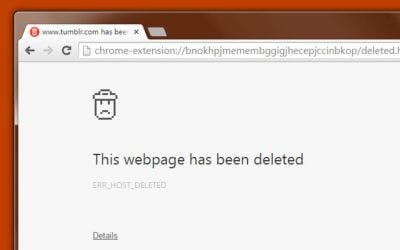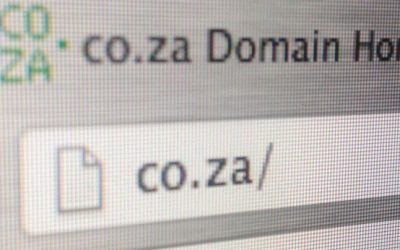In today’s digital age, the importance of security considerations in web design cannot be overstated. As the internet becomes an integral part of our daily lives, ensuring the safety and security of web applications is paramount. It’s often the big difference between quality web design services and cheaper services. This article delves into the most common web design mistakes to avoid and strategies to secure web applications and how to protect your website from hackers.

Key Takeaways:
- Importance of security in web design.
- Common mistakes in web design and how to avoid them.
- Strategies and tools to secure web applications.
Strategies to Secure Web Applications
Maintain Security During Web App Development
From the onset of any web project, security should be at the forefront. This includes choosing secure platforms, using secure coding practices, and regularly reviewing and updating your security measures.
Validate Inputs
Input validation is crucial to prevent SQL injections and other malicious attacks. Ensure that all user inputs are validated before they are processed.
Encrypt Your Data
Data encryption ensures that even if data is intercepted, it cannot be read without the decryption key.
Use Exception Management
Proper exception management can prevent error details from being displayed to the user, which could provide clues to potential attackers.
Use a Web Application Firewall
A web application firewall (WAF) monitors and filters HTTP traffic to and from a web application. It is an essential tool in protecting web applications from various attacks. Wordfence is a great option for this, if you are not using WordPress you can always use Cloudflare.
Use HTTPS
As mentioned earlier, HTTPS encrypts data between the user and the server, ensuring secure data transfer.
Change Passwords Regularly
Regularly changing passwords reduces the risk of unauthorized access.
Use 2FA
Two-factor authentication (2FA) adds an additional layer of security by requiring two forms of identification before granting access.
Install an SSL Certificate
An SSL certificate is a must-have for any website that handles sensitive information. It not only encrypts data but also verifies the identity of a website.
Update Your Site Regularly
Regular updates ensure that you are protected from known vulnerabilities.
Use Strong Passwords
Strong, unique passwords are crucial in preventing unauthorized access.
Back Up Your Site Regularly
Regular backups ensure that you can quickly restore your site in case of any issues.
Train Your Staff
Ensure that everyone involved in the web design and development process is trained in best security practices.
Scan, Scan, Scan
Regularly scan your website for vulnerabilities. There are many tools available that can help identify and fix potential security issues.
Use Security Tools
There are numerous security tools available that can help protect your website. These range from plugins that check for vulnerabilities to comprehensive security solutions.
How to Make Your Website HTTPS
To make your website HTTPS, you need to obtain an SSL certificate from a Certificate Authority (CA). Once you have the certificate, you can install it on your server. Most hosting providers offer easy-to-follow instructions on how to do this.

How to Fix “My Website is Not Secure”
If your website is showing as “not secure,” it’s likely because you are not using HTTPS. To fix this, you need to obtain and install an SSL certificate.
Did you know?
30,000 Web Sites Are Hacked A Day
https://www.forbes.com
Three Things to Check to Ensure a Web Page is Secure
- Look for HTTPS in the URL: This indicates that the site is using a secure protocol.
- Check for a padlock icon in the address bar: This is another indication that the site is secure.
- Use a website security checker tool: These tools can scan a website and identify any potential security issues.
What is Used to Secure a Website?
Several tools and practices are used to secure a website. These include SSL certificates, firewalls, secure coding practices, regular updates, and more.
What Do Website Design Companies Do?
Website design companies play a crucial role in creating a secure online presence for businesses. They not only design aesthetically pleasing websites but also ensure that these sites are secure, functional, and user-friendly. More on this topic.

Frequently Asked Questions (FAQs)
Q1: How Can I Ensure My Website’s Security is Up-to-Date?
A: Regularly update all your software, including your CMS, plugins, and scripts. Subscribe to security newsletters related to your website’s technology stack to stay informed about the latest security updates and threats.
Q2: What Are the Best Practices for User Authentication?
A: Implement strong password policies, utilize two-factor authentication, and consider using biometric verification if applicable. Regularly audit user accounts and permissions, and ensure that sensitive data is encrypted.
Q3: How Do I Protect My Website from SQL Injection Attacks?
A: Use prepared statements and parameterized queries when working with SQL databases. Always validate and sanitize user inputs to prevent attackers from injecting malicious SQL.
Q4: What Should I Do If My Website Is Hacked?
A: Immediately change all passwords and audit your user accounts for any unauthorized changes. Restore your website from a clean backup, if available. Identify and fix the vulnerability that led to the hack, and consider hiring a security expert for a thorough analysis.
Advanced Security Strategies
Implementing Content Security Policy (CSP)
CSP is a powerful tool that helps prevent cross-site scripting (XSS) and data injection attacks. It allows you to specify which domains a browser should consider valid sources of executable scripts when loading your site, thus controlling the resources allowed to load.
Regular Security Audits
Conducting regular security audits can help identify and mitigate vulnerabilities before they can be exploited. This includes penetration testing, code reviews, and scanning for vulnerabilities.
Intrusion Detection Systems (IDS)
IDS can monitor your network and systems for malicious activities and policy violations. An IDS can be network-based or host-based and is an essential tool in detecting unauthorized access attempts.
Data Encryption at Rest and in Transit
Encrypt sensitive data both at rest (e.g., in databases) and in transit (e.g., during data transfers). This ensures that even if data is intercepted or accessed without authorization, it remains unreadable.
Disaster Recovery and Business Continuity Planning
Have a robust disaster recovery and business continuity plan in place. This includes regular backups, strategies for data recovery, and plans to maintain operations during and after a security incident.
Security in web design is an ongoing process, not a one-time setup. Staying informed, regularly reviewing and updating your security practices, and being proactive in your approach to web security are key to protecting your website and your users.
Remember, the security landscape is always evolving, and what works today might not be sufficient tomorrow. Stay vigilant, stay informed, and don’t hesitate to seek professional help if needed.





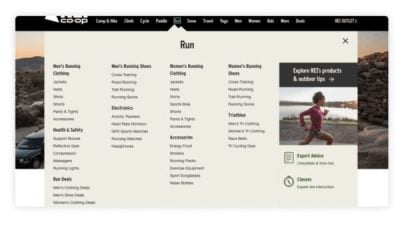
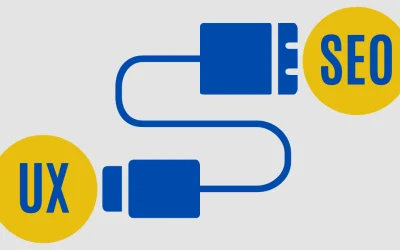

![The Impact of Having a Business Website: A Survey Conducted by New Perspective Design in South Africa [Case Study 2025]](https://www.newperspectivestudio.co.za/wp-content/uploads/2025/02/The-Impact-of-Having-a-Business-Website-survey.jpg)