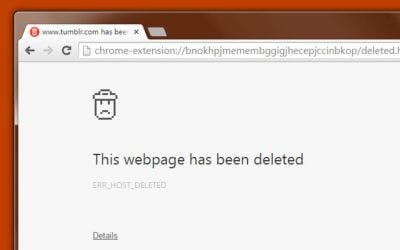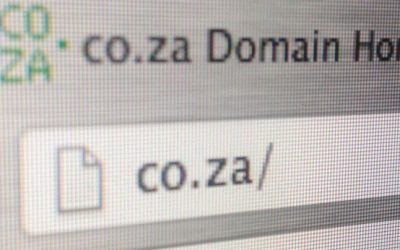Creating a website that is both aesthetically pleasing and functionally effective is crucial in today’s digital age. However, many businesses, especially those new to the digital world, often fall prey to common web design mistakes. These errors can significantly impact user experience and the overall effectiveness of a website. In this article, we’ll explore the most common web design mistakes to avoid, ensuring your website not only looks good but also performs well.
Key Takeaways
- User Experience is Crucial: A website should be intuitive and easy to navigate.
- Aesthetics Matter: A visually appealing site with a consistent color scheme is key.
- Performance: Websites should load quickly and function smoothly.
- Content Quality: High-quality, relevant content is essential for user engagement.
- Responsive Design: Websites must perform well across various devices.
Top 10 Mistakes in Web Design
1. Poor Navigation
A website’s navigation should be straightforward and intuitive. Users should be able to find what they’re looking for with ease. Complex or confusing navigation structures can lead to frustration and a high bounce rate.
2. Overcrowded Design
A cluttered website can be overwhelming and off-putting. It’s important to strike a balance between content, whitespace, and imagery to ensure the site is easy on the eyes and easy to use.
3. Inconsistent Branding
Consistency in branding, including the use of colors, fonts, and style, is key to building trust and recognition. Inconsistent branding across different pages can confuse users and dilute your brand message.
4. Slow Loading Speed
In our fast-paced digital world, users expect websites to load quickly. Slow loading times can lead to frustration and increased bounce rates. Optimizing images, streamlining code, and considering hosting solutions are vital steps in improving loading times.
5. Non-Responsive Design
With the increasing use of smartphones and tablets for web browsing, having a responsive design that adapts to different screen sizes is no longer optional. A non-responsive website can lead to a poor user experience and potentially drive mobile users away.
6. Ignoring SEO
SEO is critical for making your website visible in search engine results. Neglecting SEO can result in your site being overshadowed by competitors, leading to lower traffic and engagement.
7. Lack of Quality Content
Content is king in the digital world. Poorly written, irrelevant, or outdated content can harm your site’s credibility and user engagement.
8. Missing or Unclear Call-to-Action (CTA)
A clear CTA is essential for guiding users towards the next steps, whether it’s making a purchase, signing up for a newsletter, or contacting your business. Ambiguous or missing CTAs can lead to lost conversion opportunities.
9. Poor Use of Color and Fonts
Colors and fonts play a significant role in the overall look and feel of your website. Inappropriate use of colors and hard-to-read fonts can negatively impact user experience and site accessibility.
10. Ignoring Analytics
Not utilizing analytics tools to track user behavior, website traffic, and other key metrics can hinder your ability to make informed decisions and improvements to your site.
Website Mistakes Examples
- Poor Navigation: A site where it’s hard to locate contact information or navigate to product pages.
- Overcrowded Design: Pages filled with large blocks of text, numerous images, and ads, making it difficult to focus on the main content.
- Inconsistent Branding: Varying color schemes and font styles across different pages, leading to a disjointed user experience.
Influencing Mistakes in Web Design
These mistakes can significantly impact the effectiveness of a website. For instance, poor navigation can lead to a higher bounce rate and lower user engagement. Overcrowded designs can overwhelm users, making them less likely to engage with the content. Inconsistent branding might affect the trust and recognition of your brand, while slow loading times and non-responsive design can frustrate users and lead them to abandon your site.
How Many Color Schemes Should Be Used on a Single Website?
Ideally, a website should stick to two to three primary colors, with additional shades for accents and highlights. This approach helps in creating a visually cohesive and harmonious look, enhancing the overall user experience.

Effective Website Design
An effective website design balances aesthetics, functionality, and user experience. It should be visually appealing, easy to navigate, and provide relevant information efficiently. The design should also be responsive, ensuring a seamless experience across different devices and screen sizes.
For a deeper understanding of these principles, let’s look at a video that further explains common web design mistakes and how to avoid them:
Navigating Web Design Challenges
Continuing from where we left off in Part 1, we delve deeper into the realm of web design, uncovering more common mistakes and providing insights on how to avoid them. This section will also include a frequently asked questions segment to address common concerns in web design.
Key Takeaways
- SEO Optimization: Incorporating SEO strategies is essential for online visibility.
- Call-to-Action: Clear CTAs guide users towards desired actions, improving conversion rates.
- Aesthetics: Proper use of color and fonts enhances user experience and site readability.
- Analytics: Utilizing web analytics tools for informed decision-making and website improvements.
Why Does My Website Look Bad?

If your website isn’t meeting your expectations in terms of design, it could be due to a variety of factors:
- Outdated Design: Trends in web design change frequently. An outdated design can make your site appear neglected.
- Cluttered Layout: Too much information or too many elements on a page can be distracting and unappealing.
- Low-Quality Images: Poor image quality can significantly detract from the overall appearance and professionalism of your site.
What Not to Do in Web Design
Avoid these pitfalls to ensure a more effective and engaging website:
- Overlooking mobile responsiveness.
- Using an excessive number of different fonts and colors.
- Overloading pages with content or images.
- Neglecting user experience and usability.
- Forgetting about SEO and content quality.
What Should You Avoid on Your Website?
Key elements to avoid include:
- Slow loading times.
- Confusing navigation.
- Inconsistent branding and design.
- Low-quality, irrelevant content.
- Ignoring user feedback and analytics.
Frequently Asked Questions
Q1: How often should I update my website’s design?
A1: It’s advisable to review and potentially update your website’s design every 2-3 years to keep up with current trends and technological advancements.
Q2: Can I use multiple fonts on my website?
A2: While you can use multiple fonts, it’s best to limit the number to 2-3 to maintain consistency and readability.
Q3: Is it necessary to have a mobile-responsive design?
A3: Absolutely. With a significant portion of internet traffic coming from mobile devices, a mobile-responsive design is crucial for reaching a wider audience.
Q4: How important is website speed?
A4: Very important. Website speed impacts user experience, SEO rankings, and conversion rates. Faster websites typically see better engagement and performance.
Q5: Should I focus on SEO during the design phase?
A5: Yes, incorporating SEO strategies during the design phase can help ensure your site is optimized for search engines right from the start.
For further insights and professional assistance in avoiding these common web design mistakes, consider reaching out to experts like those at New Perspective Design.
By steering clear of these common web design mistakes and paying attention to the FAQs, you can significantly enhance the effectiveness, user experience, and overall success of your website. Remember, web design is not just about how a site looks; it’s about how it works and how it resonates with your audience.

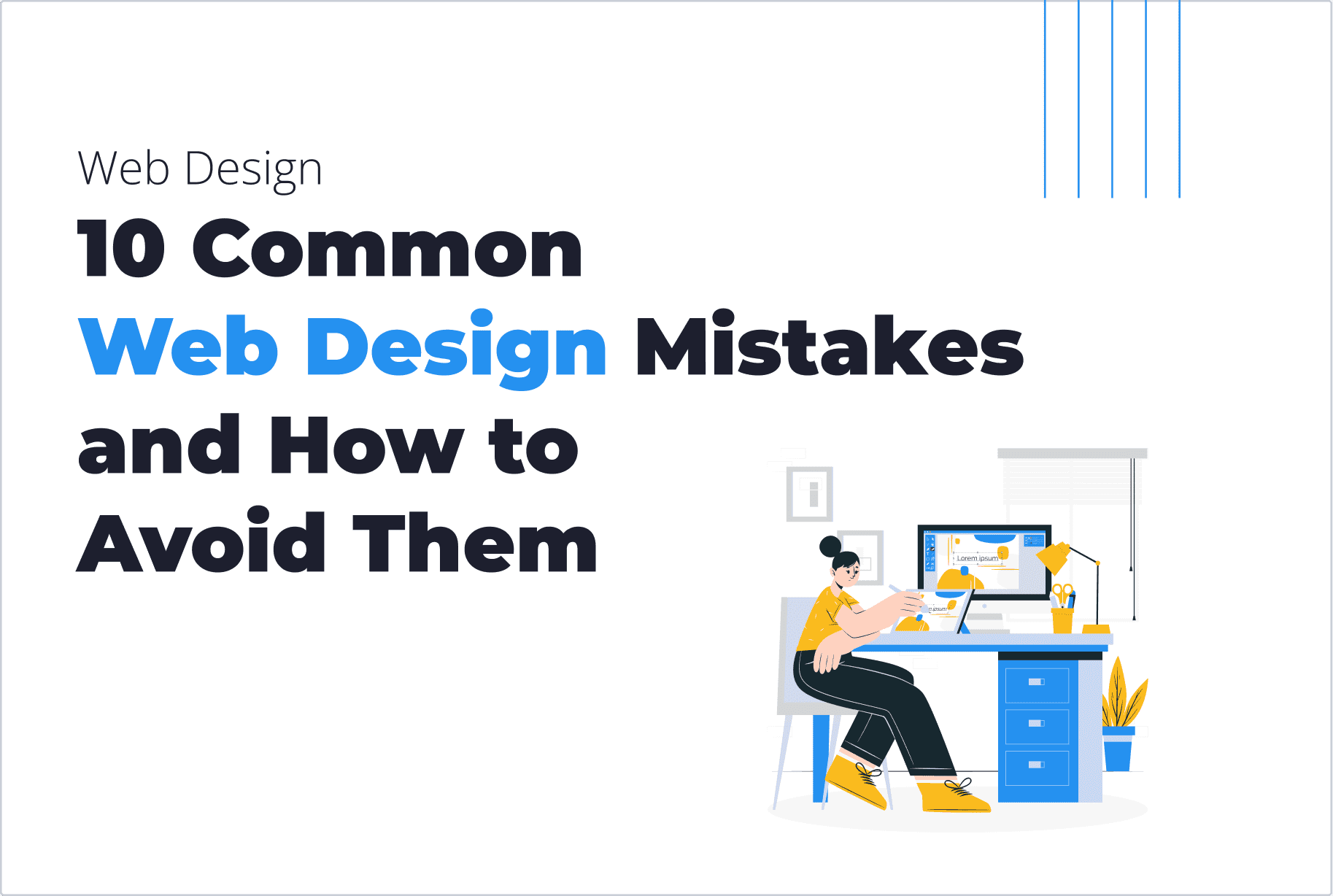




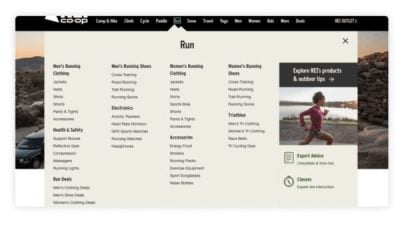
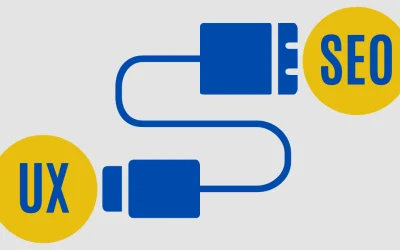

![The Impact of Having a Business Website: A Survey Conducted by New Perspective Design in South Africa [Case Study 2025]](https://www.newperspectivestudio.co.za/wp-content/uploads/2025/02/The-Impact-of-Having-a-Business-Website-survey.jpg)